Setup Guide
Table Of Contents
- Dell Wyse ThinOS Version 8.6 INI Reference Guide
- Introduction
- Getting Started: Learning INI File Basics
- Parameters for wnos INI files only
- Parameters for wnos INI, {username} INI, and $MAC INI files
- Connect Parameter: Options
- TimeZone Parameter: Values
- Best Practices: Troubleshooting and Deployment Examples
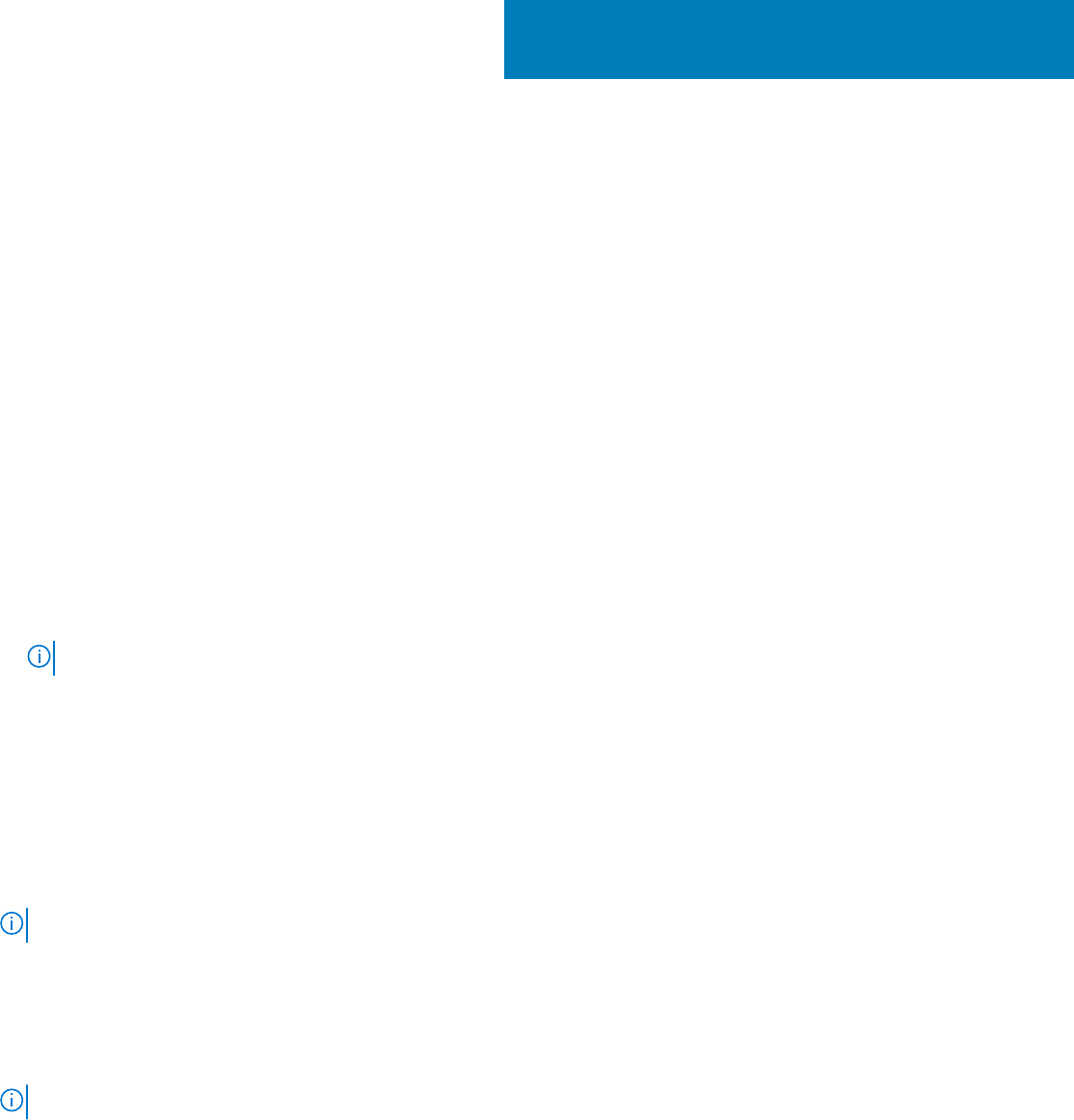
Getting Started: Learning INI File Basics
In this chapter you will learn how to construct and use the supported INI files.
It includes:
● Downloading and Using Sample INI files
● Supported INI Files you can construct
● Rules and recommendations for constructing the INI files
● Placing the INI files into the folder structure on the server
After you become familiar with the INI file basics, you can refer to the parameter details you need in the other chapters and
appendixes of this guide.
Downloading and using sample INI files
ThinOS Sample INI files can be downloaded and modified to suit the individual connection profile requirements. These sample
files are annotated to allow you to use them as a starter set that you can modify to work on ThinOS.
To download and use the files:
1. Go to Dell support site.
2. Click Product Support, enter the Service Tag of your thin client, and then click Submit.
NOTE: If you do not have Service Tag, use the auto detect feature or manually browse for your thin client model.
3. Click Drivers and Downloads.
4. From the Operating system drop-down menu, select ThinOS.
5. Scroll down the page and download the sample INI file to the file server.
6. Open the text file by using an ASCII text editor, and modify the INI parameters as needed for your use.
Supported INI files you can construct
The INI files contain the parameters and its associated options and values necessary for the various functionality you want.
NOTE: For examples of parameters commonly used for basic deployments, see Examples: Basic Deployments.
You can construct the following INI files:
● wnos.ini file, see Working with wnos.ini Files.
● {username}.ini file, see Working with {username}.ini Files.
● $MAC.ini file, see Working with $MAC.ini Files.
NOTE: The INI file processing hierarchy is as follows:
● Scenario 1 — WNOS.ini exists. The WNOS.ini file is processed and if the Include=$MAC.ini (or Include={username}.ini)
statement is included, then the relative MAC.ini (or {username}.ini) file is processed.
● Scenario 2 — WNOS.ini exists and {username}.ini exists. The WNOS.ini file is processed and if the Include=$MAC.ini
statement is included, then the MAC.ini file is processed. Once the credentials are provided, the {username}.ini file is
processed.
● Scenario 3 — WNOS.ini exists and MAC.ini exists. The WNOS.ini file is processed and if the Include={username}.ini
statement is included, then the {username}.ini file is processed. Once the credentials are provided, the MAC.ini file is
processed.
● Scenario 4 — No ini files exist. Local configuration is applied.
2
6 Getting Started: Learning INI File Basics










