Owner manual
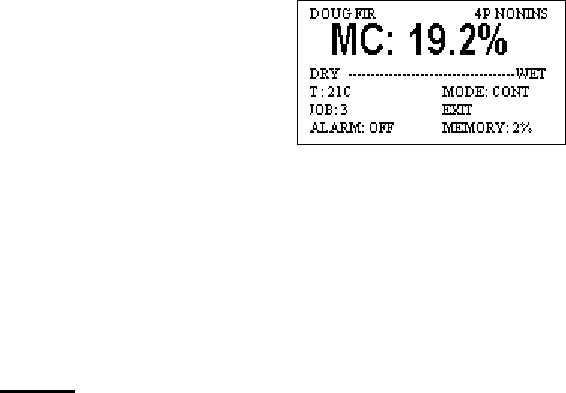
Copyright 2005, Delmhorst Instrument Co.
Page 9 of 28
o Default species: Douglas Fir
o Default Temperature : 70F
o Default Job Number: 1
o Default Electrode: 4P Nonins(ulated)
o Alarm Off
o Mode Trig
An example of the main MC READ screen is shown below:
This screen provides a complete snapshot of the current meter settings, as well
as the current reading. In the upper left corner the meter indicates the current
species being measured. The large text in the line below shows the current MC
measurement. The Dry-Wet bar below shows where the current reading falls
between “DRY” and a user-defined “WET” condition.
NOTE: The “WET” bar limit is directly tied to the Alarm value, when it is used. If
the Alarm feature is off, the WET bar limit is reached at a reading of 17% MC
Douglas Fir. If other species are used, this value becomes the species-corrected
reading for 17% MC Douglas Fir.
Below the Dry-Wet bar is an information area, showing the current temperature
compensation, job number, alarm setting, measurement mode and percent
storage memory used. The EXIT option allows the user to exit this function.
The main MC READ screen has both selectable and non-selectable items.
Non-selectable items:
o SPECIES NAME (top line)
o DRY/WET bar
o The MEMORY status (bottom right corner)
Selectable items:
o MC reading (large text)










