Human Machine Interface User Manual
Table Of Contents
- Cover
- Preface
- Table of Contents
- Chapter 1 Introduction
- Chapter 2 Creating and Editing Screens
- 2.1 ScrEdit (Screen Editor) Setup
- 2.2 How to Start ScrEdit
- 2.3 Menu Bar and Toolbar (File)
- 2.4 Menu Bar and Toolbar (Edit)
- 2.5 Menu Bar and Toolbar (View)
- 2.6 Menu Bar and Toolbar (Element)
- 2.7 Menu Bar and Toolbar (Screen)
- 2.8 Menu Bar and Toolbar (Tools)
- 2.9 Menu Bar and Toolbar (Options)
- 2.10 Menu Bar and Toolbar (Window)
- 2.11 Menu Bar and Toolbar (Help)
- Chapter 3 Element Function
- Chapter 4 Macro Function
- Chapter 5 Control Block and Status Block
- Chapter 6 Internal Memory
- Chapter 7 Example Explanation
- Appendix A Specifications and Installation
- Appendix B USB Flash Drive Function
- Appendix C Main Menu Operation of HMI System
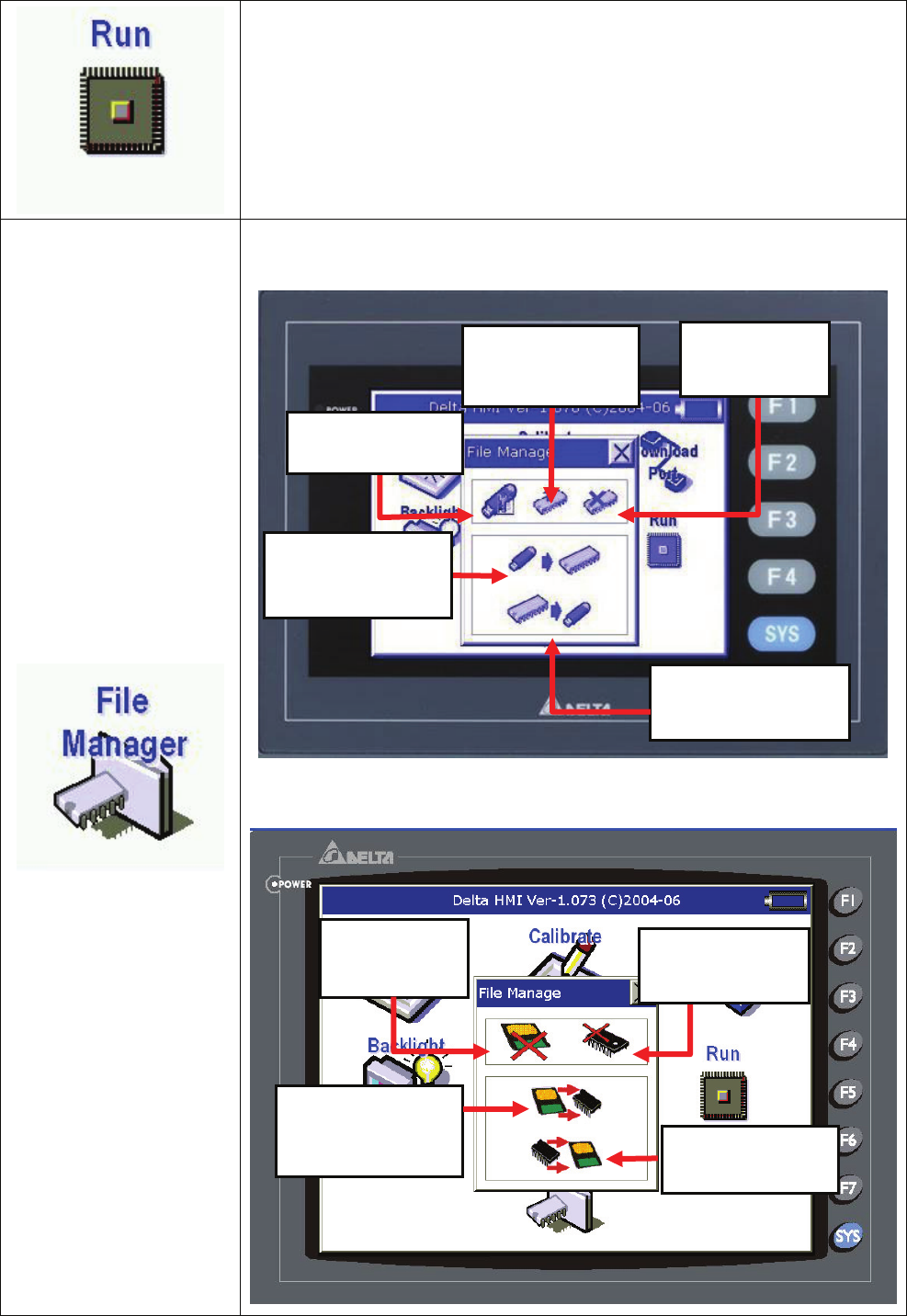
Appendix C Main Menu Operation of HMI System|ScrEdit Software User Manual
C-8 Revision Apr. 30th, 2007, 2007PDD23000002
Run HMI:
Touching RUN button to run HMI.
File Manager:
AS Series
A Series
Screen Data
Encr
yp
tion
Upgrade the
firmware via USB
flash drive
Clear HMI
Flash ROM
Copy screen data
from a USB flash
drive to HMI
Copy screen data to
a USB flash drive
Clear HMI
Flash ROM
Clear the data
in SM Card
Copy screen data
from a SM Card
to HMI
Copy screen data
to a SM Card










