User's Manual
Table Of Contents
- US and Canada Regulations
- Declaration of Conformity(For European Union)
- Preface
- How this book is organized
- SAFETY PRECAUTIONS
- Chapter 1 Quick Guide
- Chapter 2 Getting Started the BHT and System Menu
- Chapter 3 Communications Operations of the BHT-202B-CE/202BW-CE
- Chapter 4 Error Messages
- Chapter 5 Handling the CU-200(Option)
- Appendices
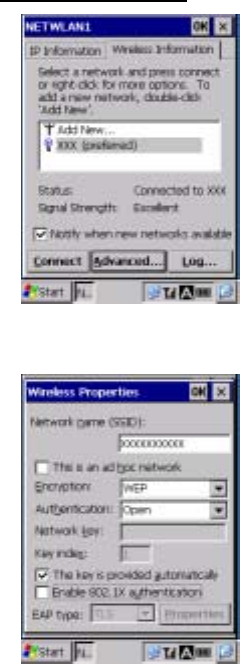
Chapter 2 Getting Started the BHT and System Menu
109
Wireless Information
Wireless Properties
Tapping the Wireless Information tab on the WZC Menu displays
the screen shown at left.
The SSID list for which a search was performed automatically by the
BHT displays.
If automatic recognition is not made, double-tap Add New… and
manually input the SSID.
Please refer to section 3.1.2 “RF-Related Parameters” for furthe
r
details on the SSID.
Tap the SSID for which a connection is to be made from the SSID list,
and then tap the Connect button to begin connecting to the wireless
network.
Double-tap an SSID from the SSID list in the Wireless Information
tab to display the screen on the left.
Perform settings to connect to the wireless network.
You can set the following:
Network name (SSID):
Displays the SSID. Manually input the SSID if it is not
automatically recognized.
This is an ad hoc network:
Do not check this check box because ad hoc mode is not
supported.
Encryption:
Select the encryption mode.
Authentication:
Set the authentication system when the WEP is enabled.
Network key:
Enter the network key.
Key index:
Enter the network key index.










