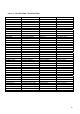Operation Manual
15 SETTING MENU
Your Premium 300 has a setting menu. To access the various sub-menu press and use the
navigation keys or and confirm with “OK”. The key “C” can be used
to return to the previous menu or cancel an entry. The key is active only in on hook state.
Automatic return to idle screen after a timeout of 20 seconds. You can return to the home screen
from anywhere in any menu or sub-menu by pressing “Exit”.
15.1
Display language
- Press “Menu”
- Press ↓ to select « LANGUAGE »
- Press “OK”
- Press ↓ until you reach the desired language
- Confirm the chosen language with “OK”
15.2
Date and Time
- Press “Menu”
- Press ↓ twice to select « DATE/TIME »
- Press “OK”
- Press ↓ or ↑ until you reach the desired year
- Press “OK”
- Press ↓ or ↑ until you reach the desired month
- Press “OK”
- Press ↓ or ↑ until you reach the desired day
- Press “OK”
-Press ↓ or ↑ until you reach the desired hour
- Press “OK”
- Press ↓ or ↑ until you reach the desired minutes
- Press “OK”
Note: the day of the week is always displayed automatically in French on the first line.
15.3
Display contrast
- Press “Menu”
- Press ↓ until you see « CONTRAST »
- Press “OK”
- Press ↓ key to increase the contrast or ↑ to decrease the contrast
- Press “OK” to confirm your choice
15.4
Alarm time
- Press “Menu”
- Press ↓ until you see « ALARM TIME »
- Press “OK”
22