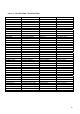Operation Manual
15.8
Editing a phonebook entry
- Press “Menu”
- Press ↓ until you see « PHONEBOOK EDIT »
- Press “OK”
- Display will prompt to input the name to search the desired contact. Input the first character to get
the desired contact, or just view all the contacts by pressing ↓ or ↑.
- Then press “OK” to edit the contact, the operation is the same as PHONEBOOK INPUT.
The phone book contact will be sequenced by ASCII code automatically.
15.9
Flash Time
The default flash time is 300 ms.
- Press “Menu”
- Press ↓ until you see « FLASH TIME »
- Press “OK”
- Press ↓ or ↑. To select the desired flash time (100, 300, 600 or 1000 ms)
- Press “OK” to confirm your choice
15.10
PIN Code
To access certain functions you need to use a PIN code. The PIN code by default is 0000.
- Press “Menu”
- Press ↓ until you see « CHANGE CODE »
- Press “OK”
- Enter the default code (0000) or the modified code (4 digits)
- Press “OK”
- Enter the new code (4 digits)
- Press “OK” to confirm
15.11
Keypad lock/unlock
Locking the keypad can prevent unwarranted calls being made.
BARRIER OFF PGR PGR+KEYB PGR+MEM+PHB ALL
Call list
OK Locked Locked Locked Locked
Keypad
OK OK 4 digits max OK 4 digits
Phonebook and
memories
OK OK 4 digits max Locked Locked
Menu
OK Locked Locked Locked Locked
- Press “Menu”
- Press ↓ until you see « BARRING »
- Press “OK”
- Display will show the current setting, default setting is “BARRING OFF”
- Press “OK” to change the setting
- Enter the PIN code (by default 0000) and press “OK”
24