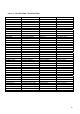Operation Manual
16.6
Mute key
The microphone can be muted and released when the
x
key is pressed or depressed.
The indicator lamp will light during the mute operation also, the message “MUTE ON”
appears on the LCD.
16.7
Programming the memory keys
ONE-TOUCH memory
In on hook mode :
- Enter the number
- Press “OK”, « STORED » is displayed on the screen
- Press one of the quick-dial memory keys (M1-M10)
TWO-TOUCH memory
In on hook mode :
- Enter the number
- Press “OK”, « STORED » is displayed on the screen
- Press the number of the associated two-touch memory (0 to 9)
16.8
Erasing a memory key
ONE-TOUCH memory
In on hook mode :
- Press the memory key to erase (M1-M10)
- Press “C”, « DEL ? » is displayed on the screen
- Press “OK” to confirm
TWO-TOUCH memory
In on hook mode:
- Press “MEM” + “0-9” to select the two-touch memory to erase
- Press “C”, « DEL ? » is displayed on the screen
- Press “OK” to confirm
16.9
Using a memory key to make a call
- Press the memory key associated with the person you want to call :
- One-touch memory (M1-M10)
- Two-touch memory “MEM” + “0-9”
- Pickup the handset to initiate the call
- Or press or (redial key) to talk in handsfree mode
16.10
Storing a contact in the phonebook
In on hook mode:
- Enter the number
- Press “OK”, « STORED » is displayed on the screen
- Press phonebook key to start the storing
- confirm the number by pressing “OK” (key “C” can be used to erase the last digit)
26