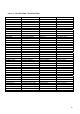Operation Manual
- Enter the name (16 characters max) using the keypad (see 15.7) and confirm by pressing « OK ».
Wait for the cursor to move on before you enter the next letter. Key “C” can be used to cancel the
last character.
16.11
Using the phonebook to make a call
- Press
Alphabetical search
- Enter the first letter (see 15.7) of the name you are looking for. The first name starting with that
letter appears. Press ↓ to scroll down the list.
Manual search
- Press ↓ or ↑ until you reach the desired contact in the phonebook.
- Pickup the handset or press or press (redial key) to dial the correspondent’s number.
17 CALL LOG
17.1
Using the “caller ID” service
Your Premium 300 is compatible with the « Caller ID » service. The service tells you the name
and/or number of the caller before you pick up the call. The call list is linked to the operator’s caller
ID service. The Premium 300 can store up to 126 numbers of people who have tried to call you
The display indicates various caller ID data :
ALL: xxx (number of entry in the call list)
NEW : xxx (number of new calls)
17.2
Viewing the call list
The number of unanswered call in displayed on the screen.
To consult the Call list press . The oldest call will be displayed first. Press ↓ to scroll the list.
Each entry of the call list is displayed with the date and time of the call.
The information « NEW » indicates a new call and « REP » last record of a correspondent who
called several times.
17.3
Viewing the recently called number
The redial function can store the last 16 numbers in memory.
Press , the most recently dialed number is displayed. Use ↑ to scroll through the last 16 called
numbers.
17.4
Using a call log to make a call
When viewing an entry from the call log, pickup the handset or press or press (redial
key) to dial the correspondent’s number.
17.5
Storing an entry from the call log
When viewing an entry from the call log, press “OK” to initiate the storing. « STORED » is
displayed on the screen.
- To store the entry in the phonebook follow the procedure described in § 16.10.
- To store the entry in the memory keys follow the procedure described in § 16.7
27