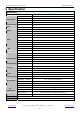Operation Manual
Shenzhen Dericam Technology Co.,LTD M801W User Manual
www.dericam.net Copyright @ Shenzhen Dericam Technology Co., Limited tech@dericam.com
18
5.15 Upgrade Device Firmware
Fig5.17 Upgrading WEB UI
1) All Dericam camera are sold out with latest version of firmware, please try to contact us to see if there is a
new version of firmware before you want to upgrade the firmware.
2) Please do not try to upgrade the firmware, if the existing firmware works ok. It takes risk of making the
camera dead if the upgrading operation is not right.
3) Normally, only Device WEB UI need to be upgrade, please do not try to upgrade the Device Firmware.
4) Please use wired connection method before you upgrading the files
5) Never shut down the power of the camera during upgrade until the IP camera restart and get connected.
5.16 Backup & Restore Settings
Fig5.18 Backup or Restore Settings
You can backup all settings by saving the settings as a .bin file. And also you can restore the existing settings
by saved .bin. file.
Note