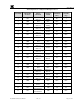Instruction manual
Model MCX-32
Model MCX-32 Instruction Manual Rev.3.2 Page 58 of 88
Figure 61 Restore Configuration Screen
5.4.12.5 Format Compact Flash Screen
The CF card is automatically formatted upon power up of the MCX-32 controller which creates the necessary
files for data logging. The FORMAT COMPACTFLASH button allows the user to reset (delete) all data
stored in these logging files. When selected, a warning window will be displayed prompting the user to
confirm the reset of the CF card. Selecting the ‘YES’ button will erase all the data recorded up to this point
and initiate the recording of new data. Selecting the ‘NO’ button will cancel the reset and no data will be
deleted from the logging files.
Figure 62 Format CompactFlash Warning Window
NOTE:
Do not remove or insert the CompactFlash card while power is applied.
The data can also be viewed by removing the CF card and inserting it in a laptop using the Detcon Log File
Viewer application. Refer to the Detcon Log File Viewer instruction manual for more information.