User guide
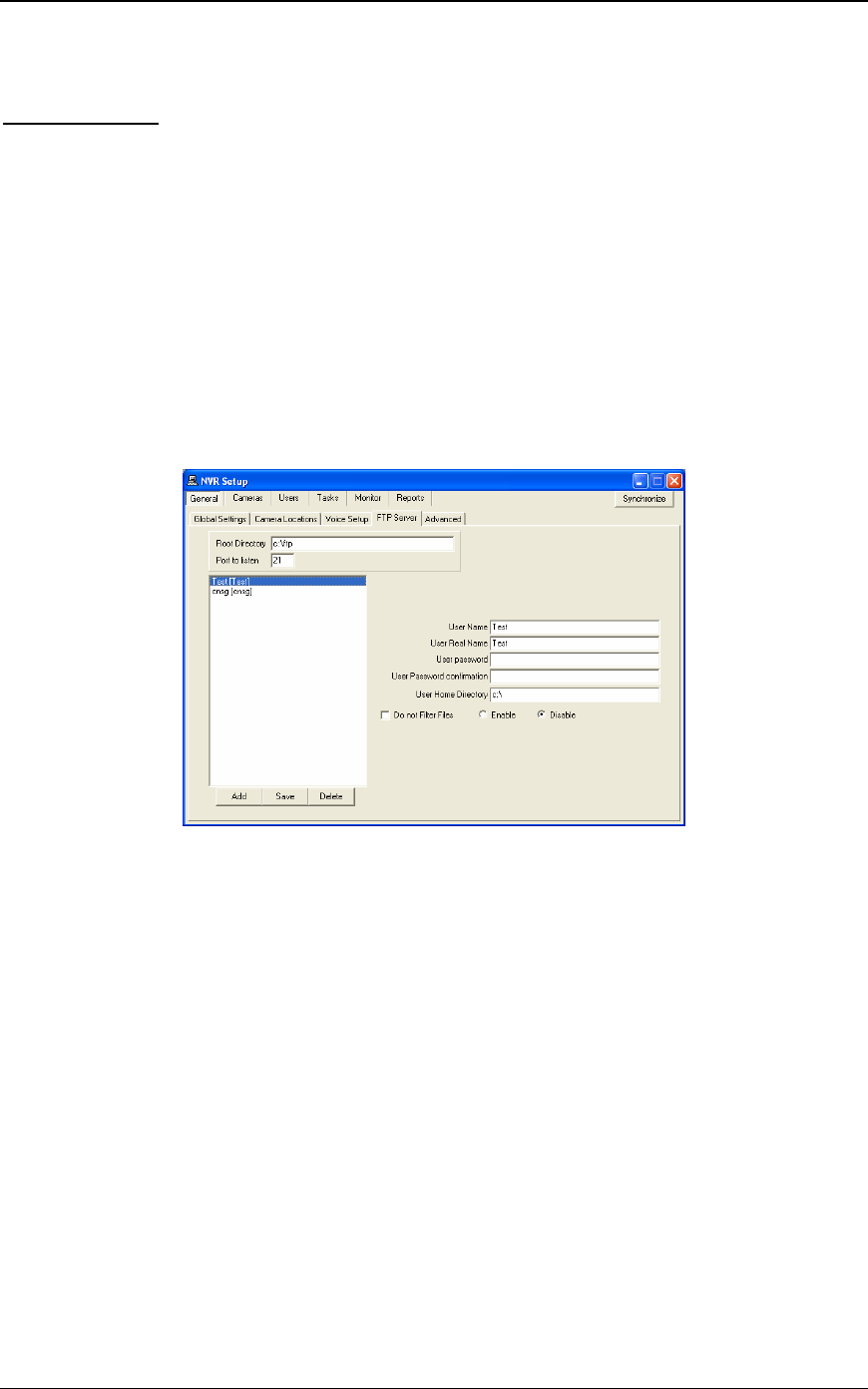
NVR
11
1.e. FTP Server
FTP Server receives ftp-sequences from the cameras (AXIS, JVC and SONY cameras only). For JVC and
SONY cameras, ftp-sequence is treated as an alarm sequence.
FTP-client settings must be setup inside the cameras in conjunction with FTP Server settings.
In order for the FTP Server to work properly one needs to setup the path in the “Images path for FTP
Server” field for each camera (see cameras, Fig. 11.). The path for each camera server (or camera) must be
unique and created before the setup can proceed.
Server must be configured after the installation.
User setup must be done after the server configuration (Fig. 8.).
Note: User must define “Root Directory”; this implies the creation of Root Directory on hard drive.
Fig. 8. NVR Setup→General→FTP Server
Home directory could be the absolute or the relative path.
If Home directory is the absolute path, the destination directory will be
Home directory + Directory inside the Camera
If Home directory is the relative path, the destination directory will be
Server Root directory + Home directory + Directory inside the Camera
Destination path must be in the path field of the “Images path for FTP Server” field (see cameras, Fig. 9.
shown later in document).
FTP Server could be started when cameras database is not empty (refer to section 2 of this document), Root
Directory is defined, and setting is completed (Fig. 9.).










