User guide
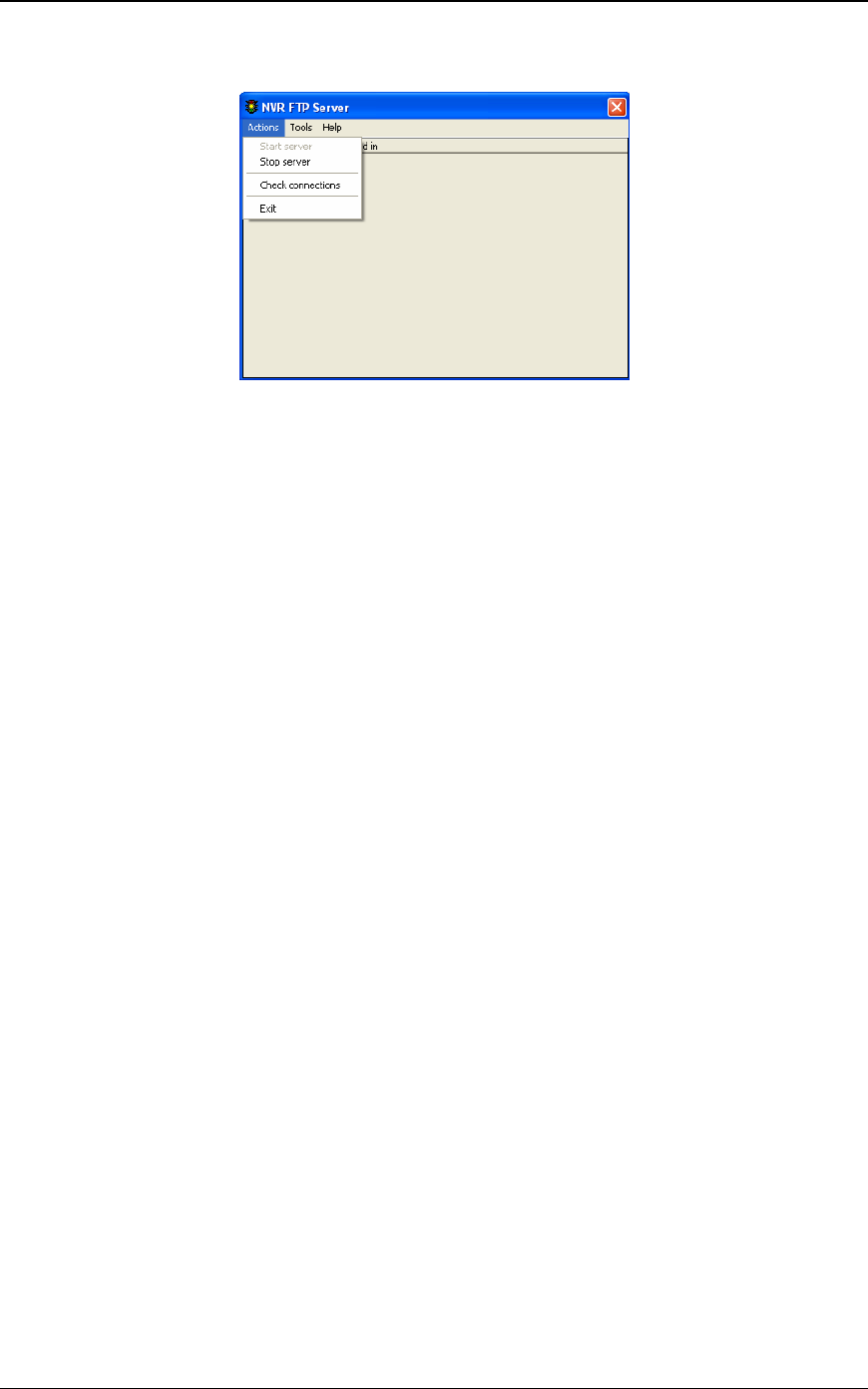
NVR
12
Fig. 9. NVR FTP Server dialogue box
To setup FTP-clients inside the cameras, see the camera manual.
NVR software has special needs for the “image file name” format settings. Some of which are as follows:
- SONY cameras: “image file name” must have name “asony” with the suffix “Date/Time”.
- JVC cameras: “image file name” must have name “alarm_jvc”.
- AXIS cameras: for continuous uploading “base file name” must be “cam1_image” or “cam2_
image” or “cam3_ image” or “cam4_ image” with “Date/Time Suffix“ selected.
- AXIS cameras: for uploading in case of alarm “base file name” must be “alarm_cam1”,
“alarm_cam2”, “alarm_cam3”, or “alarm_cam4”.
To stop the FTP Server, select “Exit” from the menu (Fig. 9.).










