User guide
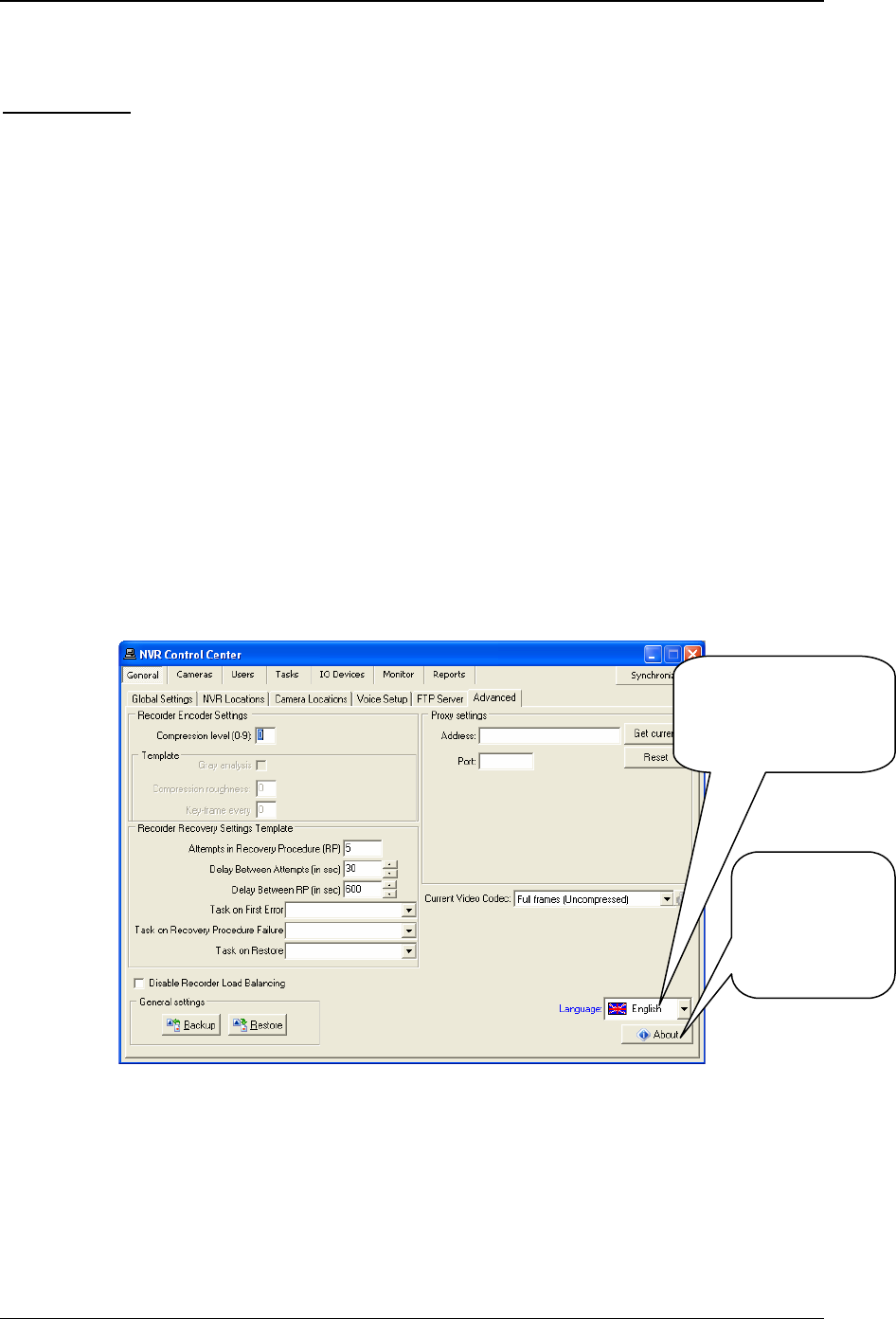
NVR
13
1.f. Advanced
By clicking on the “Advanced” tab in the GENERAL window, you will be able to set up some templates
for the Recorder. Those setting and templates will be used tohelp you to create the “Recorder schedule”.
Proxy Settings panel
If a company uses web-proxy server that requires authentication to get to the Internet, proxy setting must be
done in this panel.
Get current button helps to get the following information:
• Current domain name
• Computer name
• Current user name
If “Disable Recorder Load Balancing” is checked< the NVR will always start only one instance of the
Recorder (by default the NVR loads as many instances as many CPU cores is presented)
General Settings panel
- Backup Æ backups NVR general setting
- Resrore Æ restores previously saved settings.
Current Video Codec settings is used by internal automated conversion procedure in order to create an
AVI file from the alarm sequence when client requests is (by pressing F12 on the Client side)
Fig. 10. NVR Setup→General→Advanced
User can select a
language (to enable,
restart NVR Setup
program)
User can get the
information
about has copy
of the
DETEXI NVR










