User guide
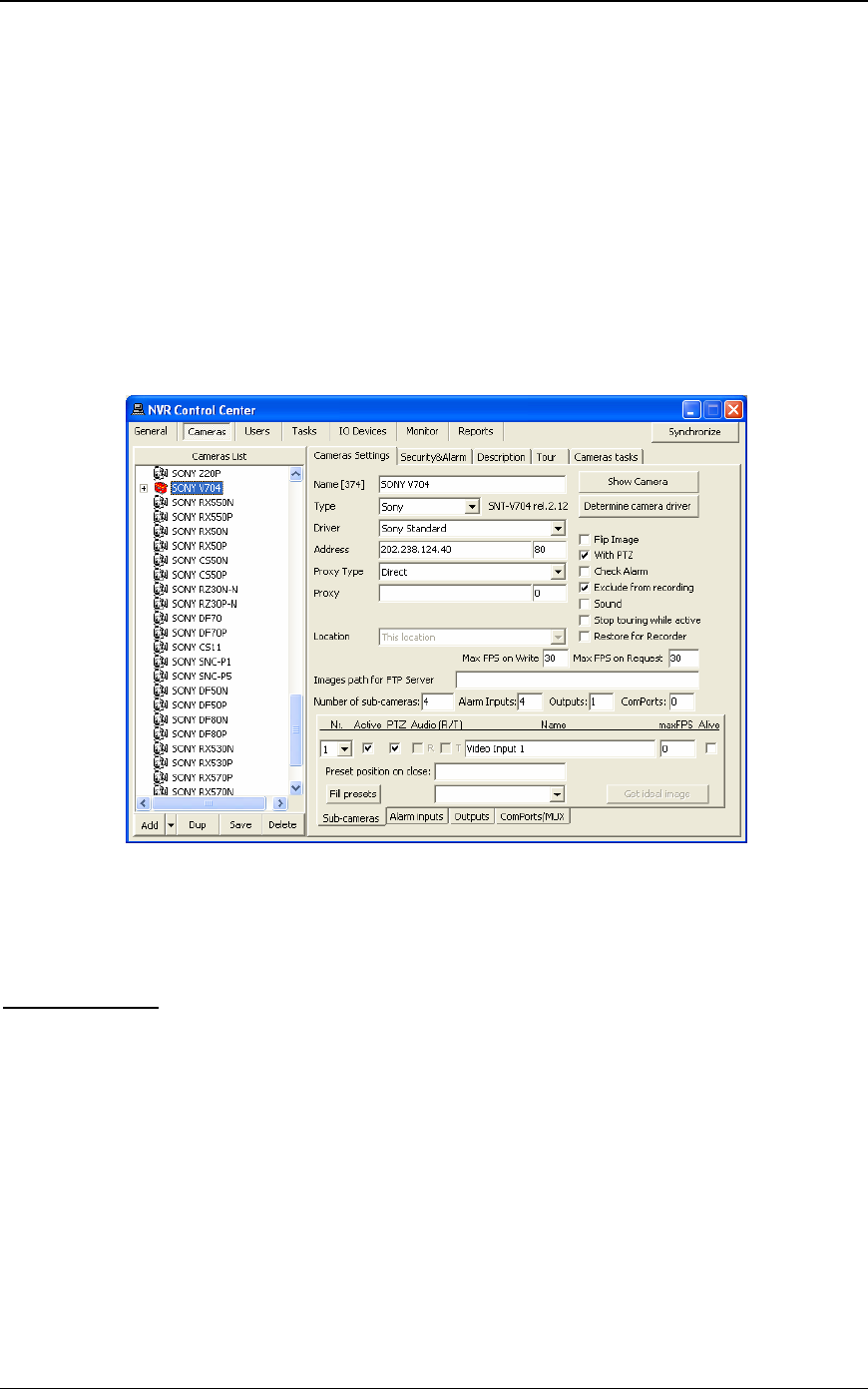
NVR
14
2. NVR Cameras Setup
To setup cameras, the “Cameras” tab on the NVR Setup Window must be selected (Fig. 11.).
As it has been mentioned before, each of the components has its sub-components. Sub-components of the
Cameras are as follows:
2.a. Cameras list
2.b. Cameras settings
2.c. Security and Alarm
2.d. Description
2.e. Recording
2.f. Tour (for PTZ cameras only)
2.h. Camera Tasks
Fig. 11. NVR Setup→Cameras→Cameras Settings
And “Sub-cameras” button
2.a. Camera list
Add, Dup, Save, and Delete buttons are provided to enable the user to add, duplicate, save, or delete
cameras respectively.
• User must “Add” cameras to its camera list. In order to do so, click on Add button and fill out the
camera information in the spaces provided on “cameras settings” (for more details refer to the next
section).
• To speed up the process to create cameras, an existing camera can be duplicated.
First choose an available camera and then click on “Dup” button (Fig. 11.d.). The duplicated
camera will have the same specifications as the original camera. Any changes can be made to the
duplicated camera.
• Save the new camera using the “save” button.










