User guide
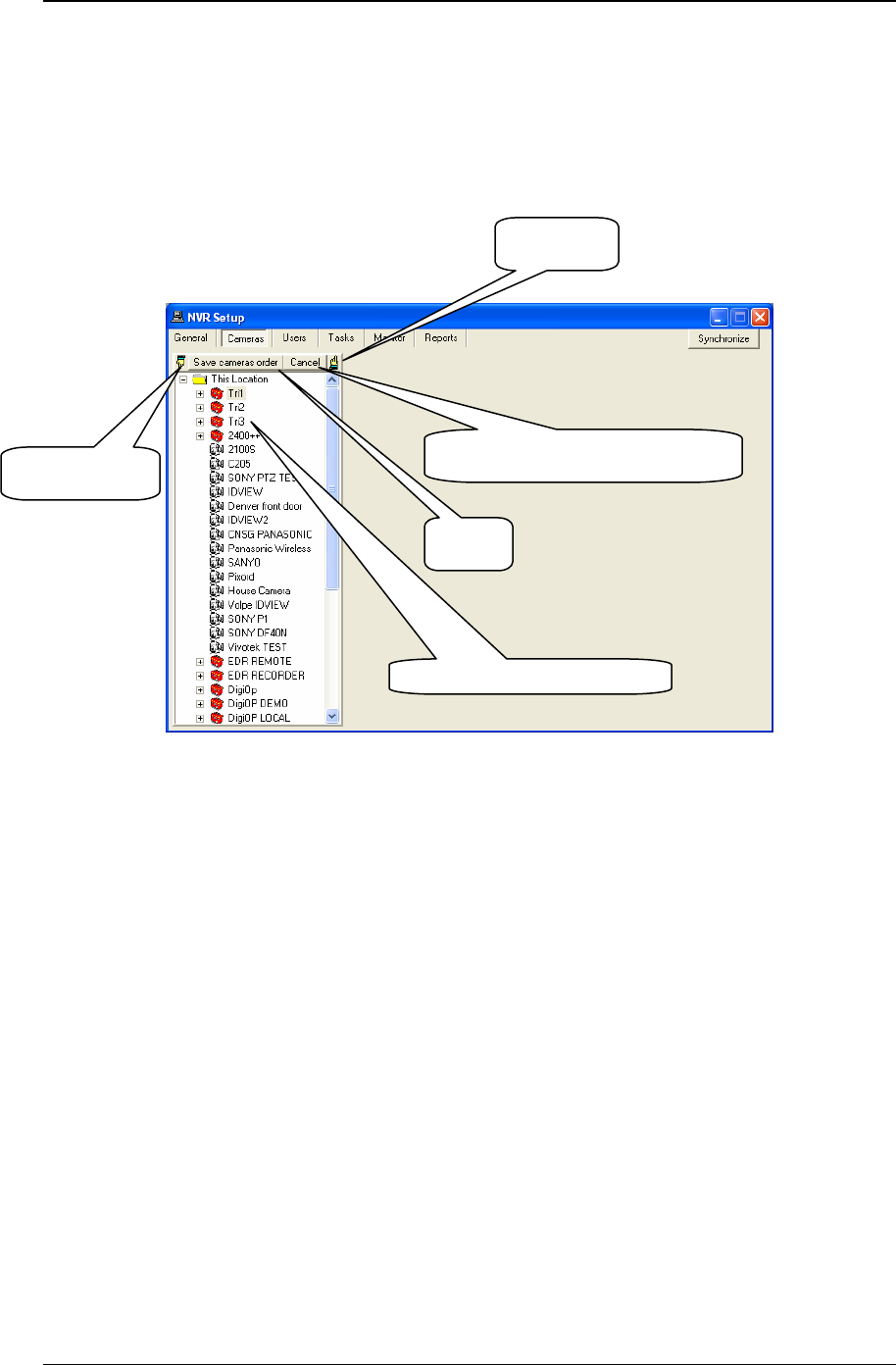
NVR
18
Fig. 11.e. Sorting cameras
For SONY and AXIS cameras it is recommended to use “Determine camera driver” button.
You need to setup only name, type, address and port and proxy type for the device and press “Determine
camera driver” button. If device has a password and you have not set it jet you will be asked about it and
the password will be saved in “names and password: fields (see Fig.12). System will connect to the device
and bring in all the necessary information about the device.
Move Up
“Cancel” to go back to Fig. 9d.
Save
Se
l
ect
a
ca
m
e
r
a
to
m
ove.
Move Down










