User guide
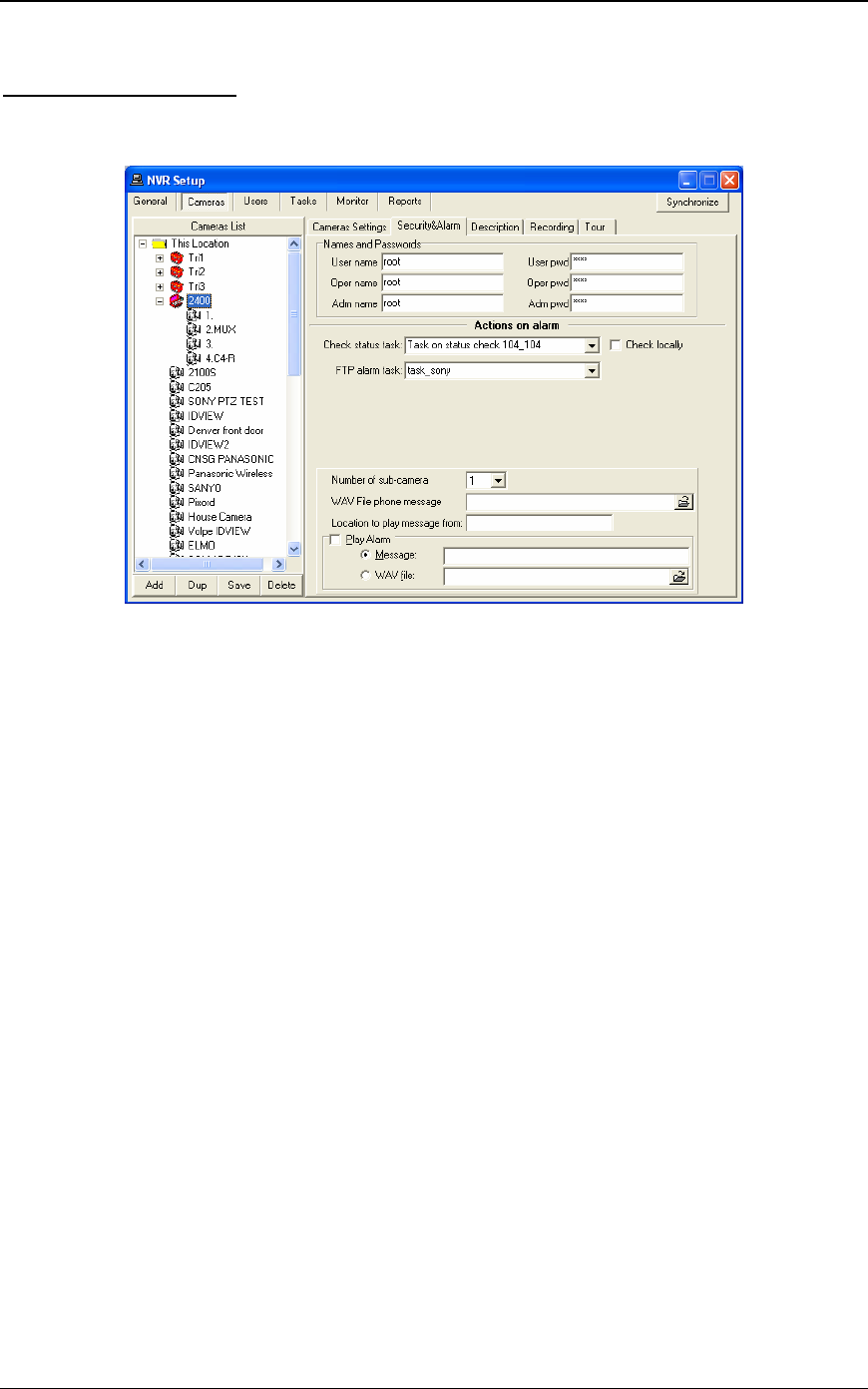
NVR
19
2.c. Security and Alarm
Fig. 12.NVR Setup→Cameras→Security and Alarm
• Names and Passwords, for access to each camera.
• Actions on Alarm:
- Check status task, user can select a task from the pull down menu to be executed
when camera status changes (checks the physical status of the camera, if any
problem is detected, executes the selected task).
- FTP alarm task, user can select a task from the pull down menu (This is used when
Images path for FTP server is set for a camera.)
Images path for FTP server located at the “Cameras settings” is used for FTP
Server only. It should be unique for each camera, and must have the same setting as
FTP Directory path inside the camera (the camera that is FTP-ing images)
Note: If a task is already selected from the pull down menu, to deselect it, press
delete on the keyboard.
• Number of sub-cameras, sub camera number can be selected from the pull down menu. User can
then select any of the following choices for a chosen sub-camera:
- WAV File phone message
- Location to play message from
- Play Alarm, if checked, select and perform one of the following in order to create a
default message to be played when “Message can be changed Automatically” is
checked in “Task” (for more information please refer to part 4.e., 4.g., and 4.h. of this
document):
9 Message, user can create a message.
9 WAV file, user can select a message from previously saved material.










