User guide
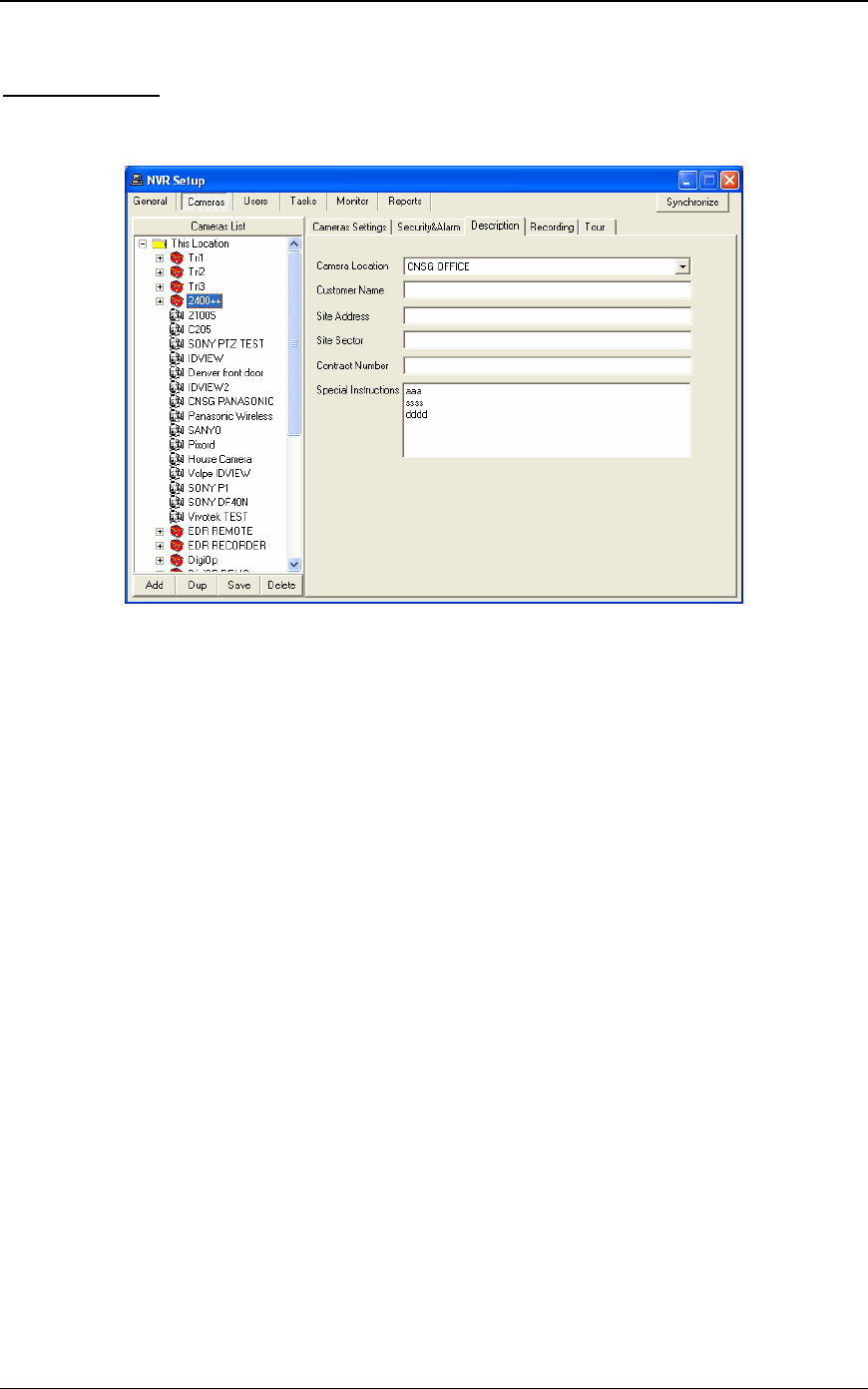
NVR
20
2.d. Description
Fig. 13. NVR Setup→Cameras→Description
When a specific alarm event occurs, information provided in Description window will be used to inform
the user of the alarm event (Fig. 13.).
Description window contains the following information:
• Camera location: The location in which camera resides.
• Customer name
• Site address
• Site sector
• Contract number
• Special instructions
Note: For a camera to be assigned to a map,
- Select a camera from the list
- Select a location, from the camera location pull down menu (The available locations
were created in Section 1. c. of this document).
- Save and Synchronize
- As a result, the chosen camera will be assigned to the selected camera location.
- User will be able to put each camera in its respective place on the map (For more
information please refer to Section 1. c. of this document).










