User guide
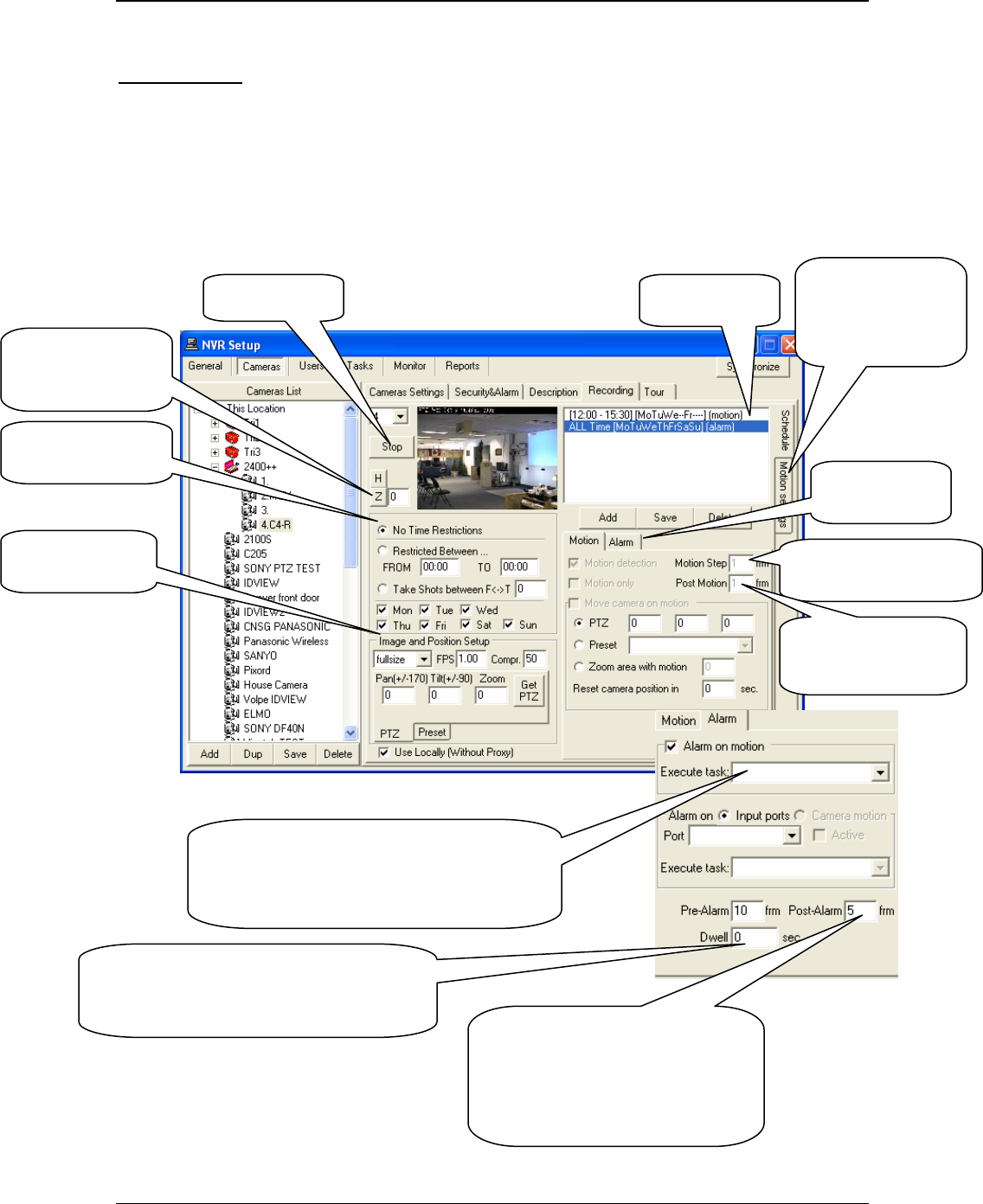
NVR
21
2.e. Recording
Recorder is part of the NVR software. It is responsible for getting the video streams from the cameras
according to the schedule (refer to schedule box in recording). Also, it writes the information into the
archive.
Recorder can supervise AXIS, JVC, SONY, Panasonic, Pixord, IDVIEW, EverFocus (EDR400),
ENRITEC (DigiOp), Convision and some other Internet-cameras.
Schedule settings
Fig. 14. NVR Setup→Cameras→Recording
Different Motion
Settings could be
defined for each
schedule line.
Alarm/Motion
Settings
Zoom/Move by
clicking on the
picture
Time restriction
setup
Image and
position setup
Connect/Stop
Schedule lines
Check motion in every
“Motion-step” frame
Number of frames to
write AFTER frame
with motion detected
Keep in mind the “alarm-on-motion” always
makes recording by itself with number of
frames at least “Pre-alarm”+”Post-Alarm”
even if “Execute Task” is not defined.
Number of frames to write AFTER
“Alarm-on-motion” occurs. System
will not detect next soft-alarm until
all post-alarm frames are written.
This will prevent interrupting soft-
alarm b
y
the next soft alarm.
This will prevent interrupting soft-alarm
recording by I/O port or by any other task
for “Dwell” seconds.










