User guide
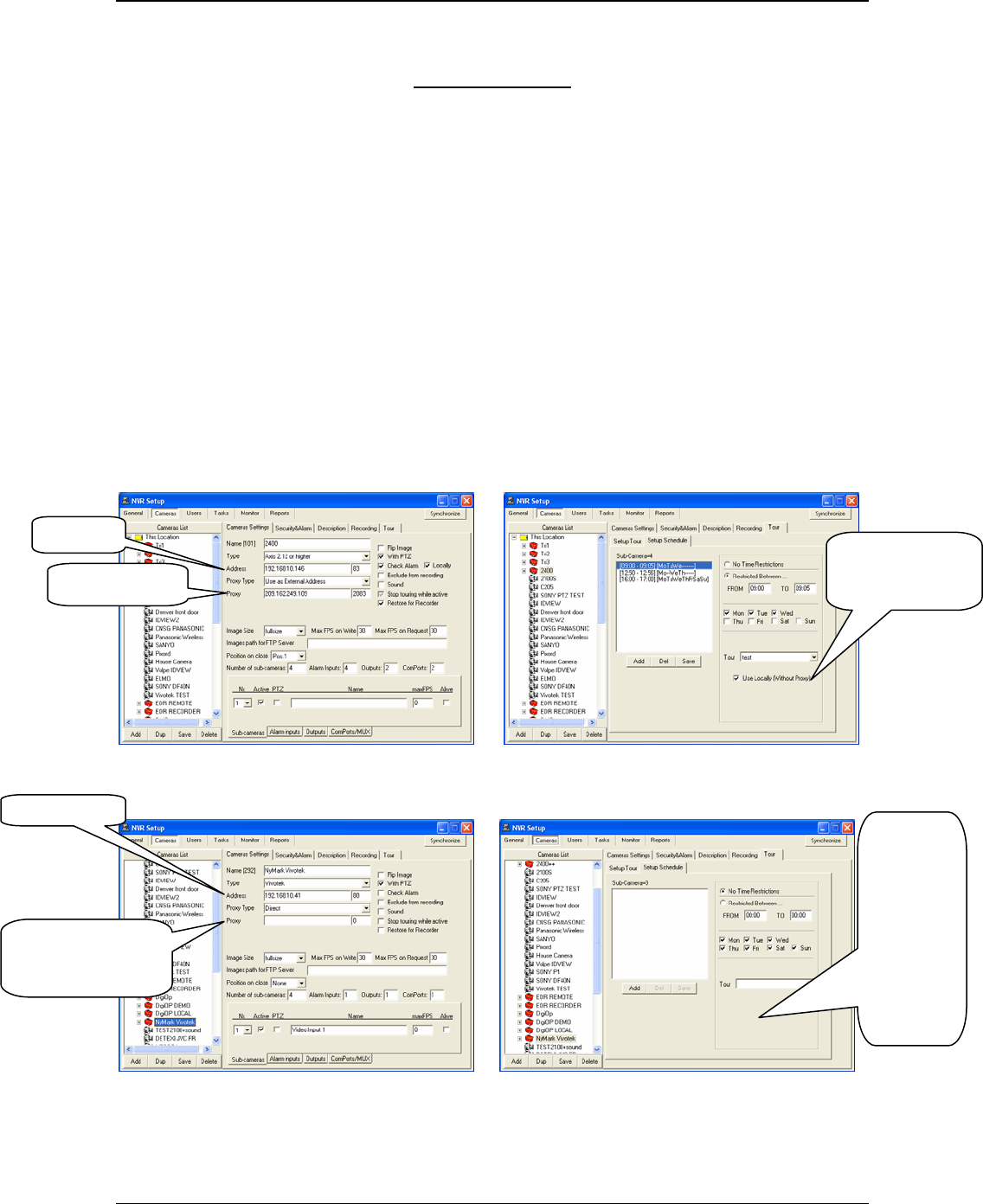
NVR
26
b. Setup Schedule
Any of the previously setup tours, can be used in the tours schedule. Sub-cameras can be added to the tour
schedule by selecting add button. The setup schedule setting also provides delete and save option (Fig 17.b.
& 17.d.)
To Setup a schedule:
• Click on “ADD” button.
• Select “No time restrictions” or “Restricted Between”.
• Select a previously setup tour from the “Tour” pull down menu.
• “Use Locally (without proxy)” check box:
- Check- if NVR and cameras are located on the same local network (require internal
connection)
- Do not check- if NVR and cameras are not located on the same local network (require
external connection).
Note: This option only appears on the camera’s” setup schedule” when the selected
camera has existing address and proxy address (Fig. 17.a. &17.b.).
If the camera does not have proxy address, this option will not be available
(Fig. 17. c. & 17.d.)
• Click on “Save” button.
Fig. 17.a. Cameras settings Fig. 17.b. Setup Schedule
Fig. 17.c. Cameras settings Fig. 17.d. Setup Schedule
Address
Proxy Address
“Use Locally
(without proxy)”
check box.
A
dd
r
ess
There is no proxy
address for this
specific camera.
“Use
Locally
(without
Proxy)”
check box
does not
exist for
this
specific
camera.










