User guide
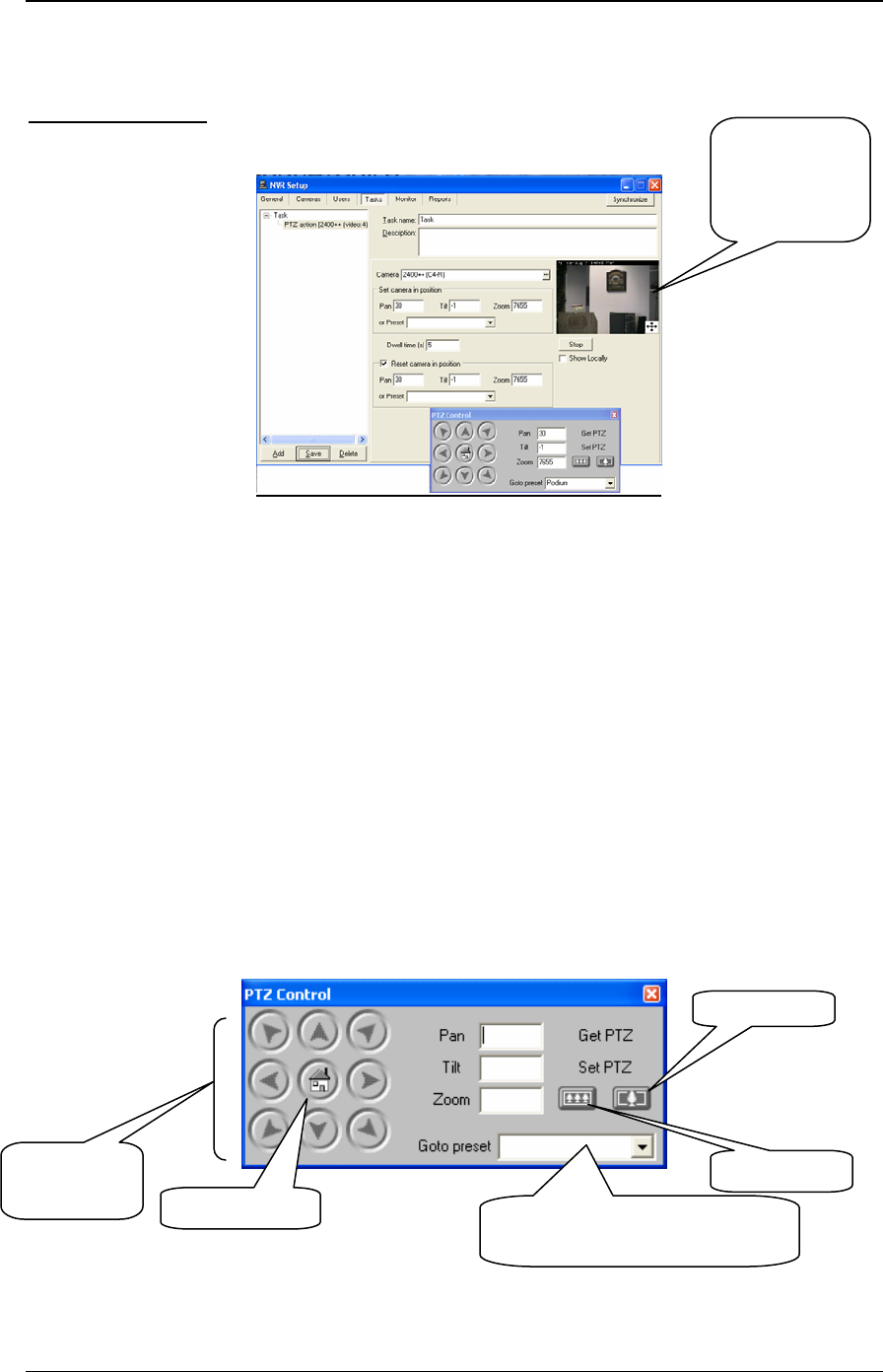
NVR
33
4.b. Move Camera
Fig. 23. New → Action →Move Camera
Action (Move Camera) Setup:
• Camera
• Set camera in position
- Pan/ Tilt/ Zoom
- Or Preset
• Dwell time(s): The time in which camera stays in a selected position.
• Reset camera in position
-
Pan/ Tilt/ Zoom
-
Or Preset
•
Connect/Stop: When camera is selected, press connect button in order to connect to that camera
(press stop to disconnect from the selected camera).
•
Show Locally
PTZ Control
Fig. 24. PTZ Control
Z
oo
m in
Zoom out
Home Position
Choose pre-set position from the
pull down menu
Direction
control tool
Click here to
bring up PTZ
control
dialogue box










