User guide
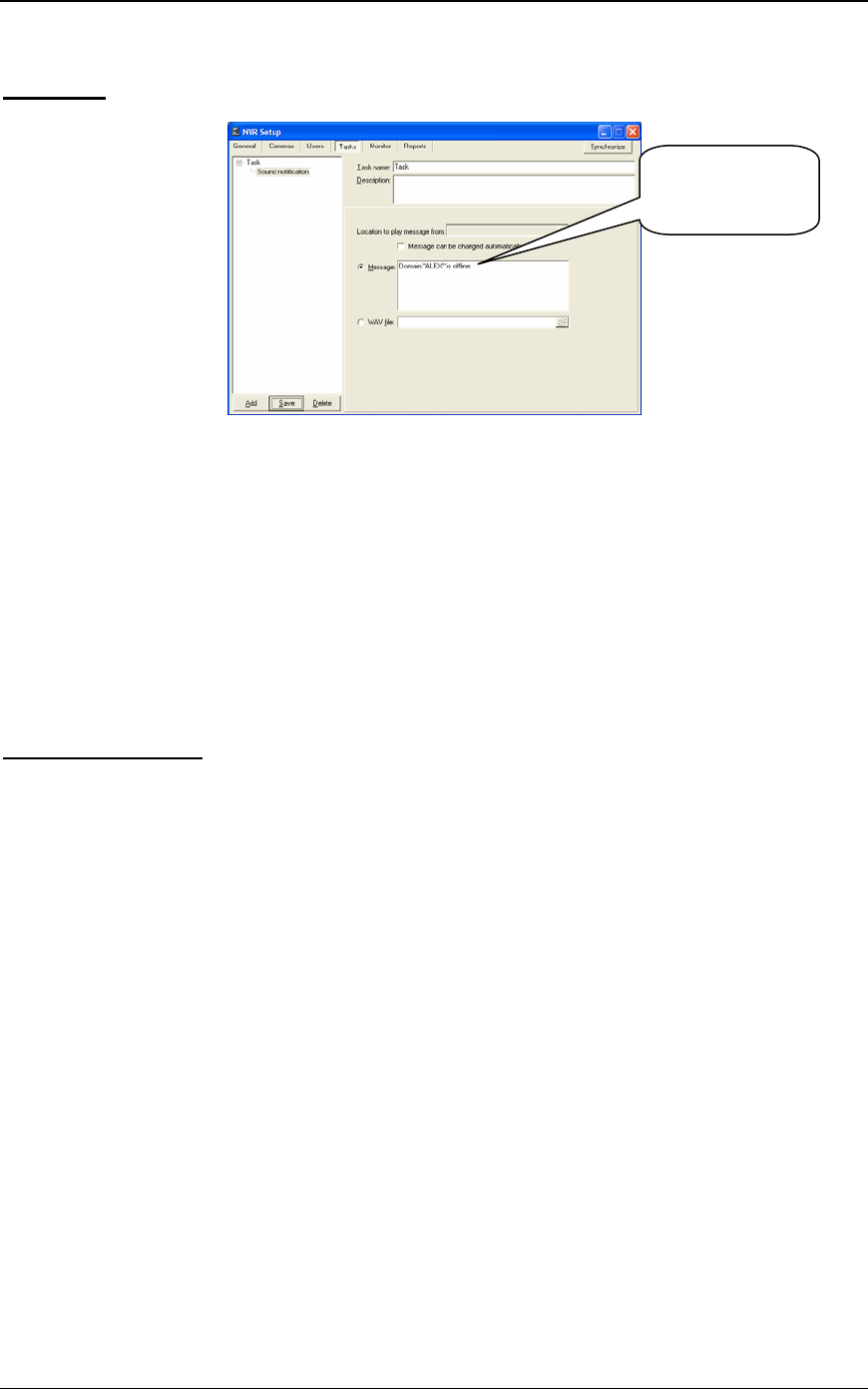
NVR
38
4.h. Speak
Fig. 30. New → Notification →Speak
Sound Notification setup:
• Location to play message from: Address of the location in which message will be played from.
• Message can be changed automatically:
- If checked, an automatic default message will be played. Thus, the message written in
message box to be played as sound notification will be ignored.
- If not checked, the message, which was written in the message box, will be played as a
sound notification message.
• Message: Message that can be played when required (e.g. Domain “ALEX” is offline).
WAV file: Browse and select a saved WAV file to be played when required.
4.g. Composite Task
A composite task consists of the other tasks, which could be executed according to the schedule inside the
composite task. This allows you to execute different tasks (or skip the executing at all) at a different time.
Composite task is a powerful instrument because it have schedule embedded in it and could initiate
different actions in different time.
Message box
containing
Sam
p
le messa
g
e.










