User guide
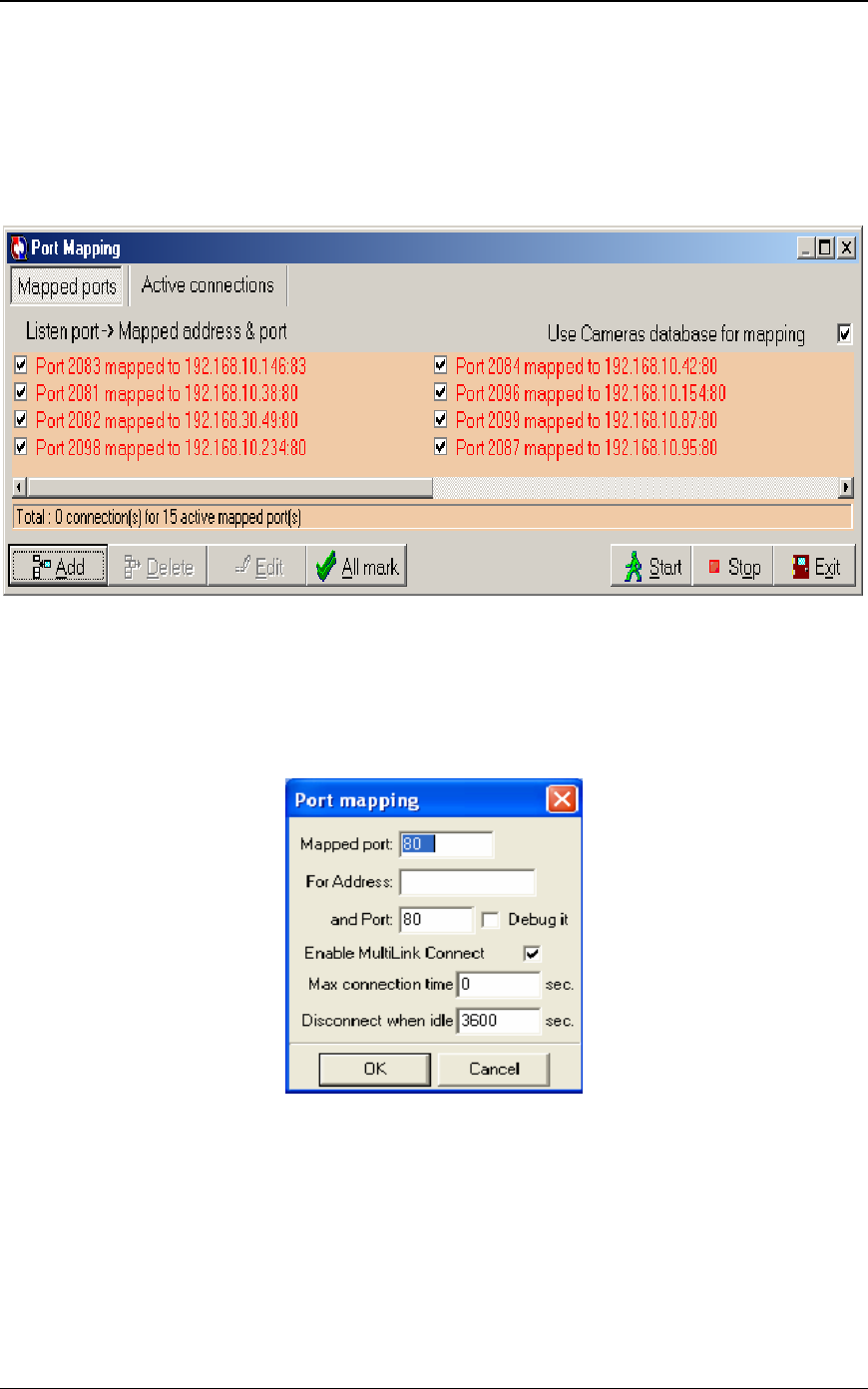
NVR
42
Supplementary Software
Port Mapper Setup
Fig. 40. Port mapper
To map a port use the Add/Delete/Edit buttons (Fig. 40.)
After pressing one of those buttons, port mapping dialog box will appear (Fig. 41.).
Fig. 41. Port mapping dialogue box
Fill in the required information in the Port Mapping dialog box (Fig. 41.).
To activate mapping CHECK the required port (Fig. 41.) and press the start button (Fig. 40.).
To stop the program, use the “Exit” button only. (Closing the window will force the program to minimize
itself).










