User guide
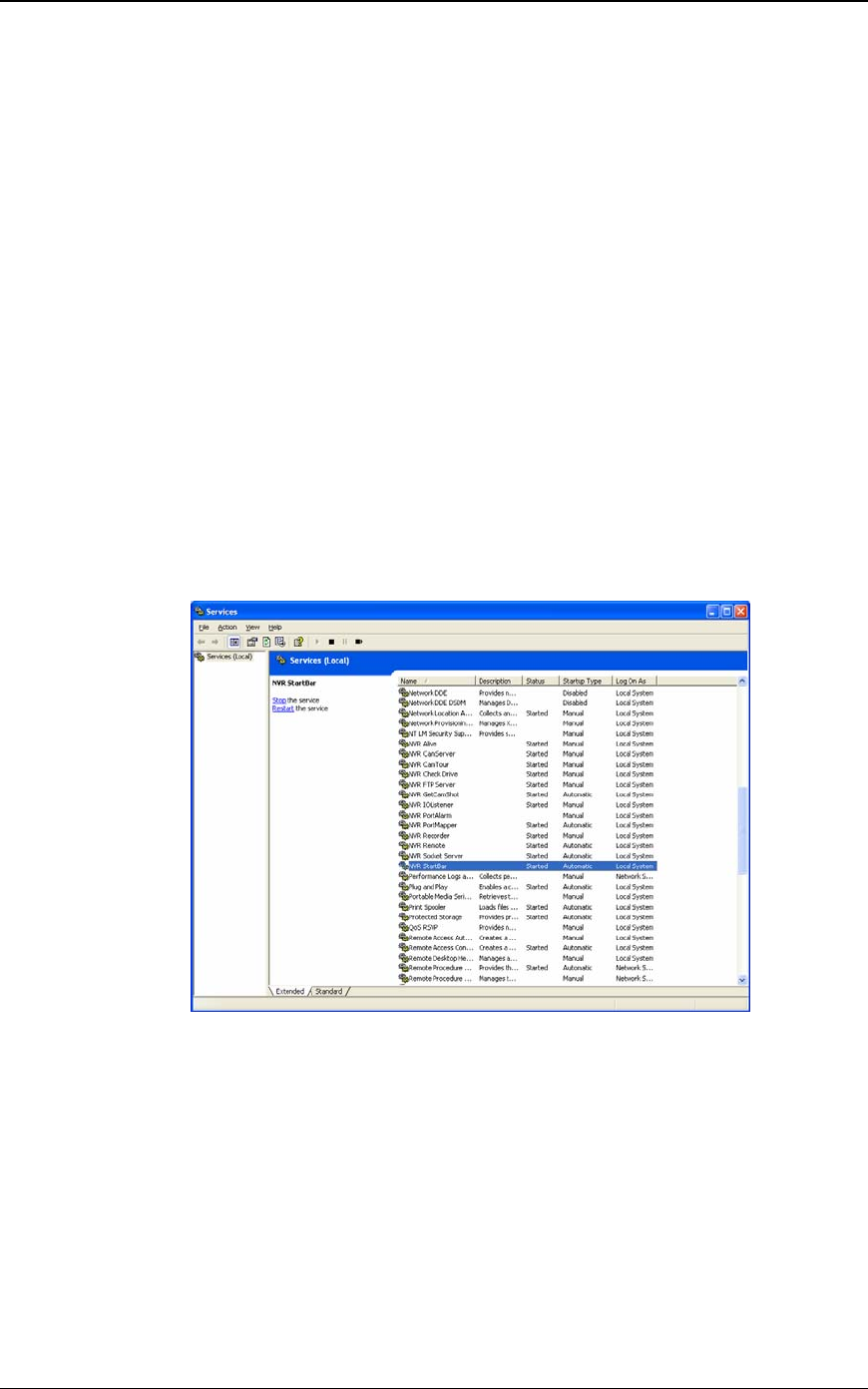
NVR
3
IP-Video Device:
IP-Cameras
- Axis IP-Cameras
- SONY IP-Cameras
- JVC IP-Cameras
- ELMO IP-Cameras
- IDVIEW IP-Cameras
IP-Servers
- Axis IP-Servers
Digital Video Recorders
- EDR400
- ERNITEC (DigiOp)
NVR Network consists of several NVRs that are logically attached to the main NVR (NVR Domain
Controller). Thus, it is possible to control every NVR remotely from the domain controller.
NVR services can be managed from the “Control Panel” by choosing “Administrative Tool” window and
selecting “Services” from the pull down menu (Fig. 1.)
Fig. 1. Services
As it is depicted on Fig .1., NVR Start Bar service has automatic Startup Type.
In this case NVR activates as soon as computer is on, even before the login.
Since NVR StartBar runs as a service, it also starts/stops all other NVR components as services.










