User guide
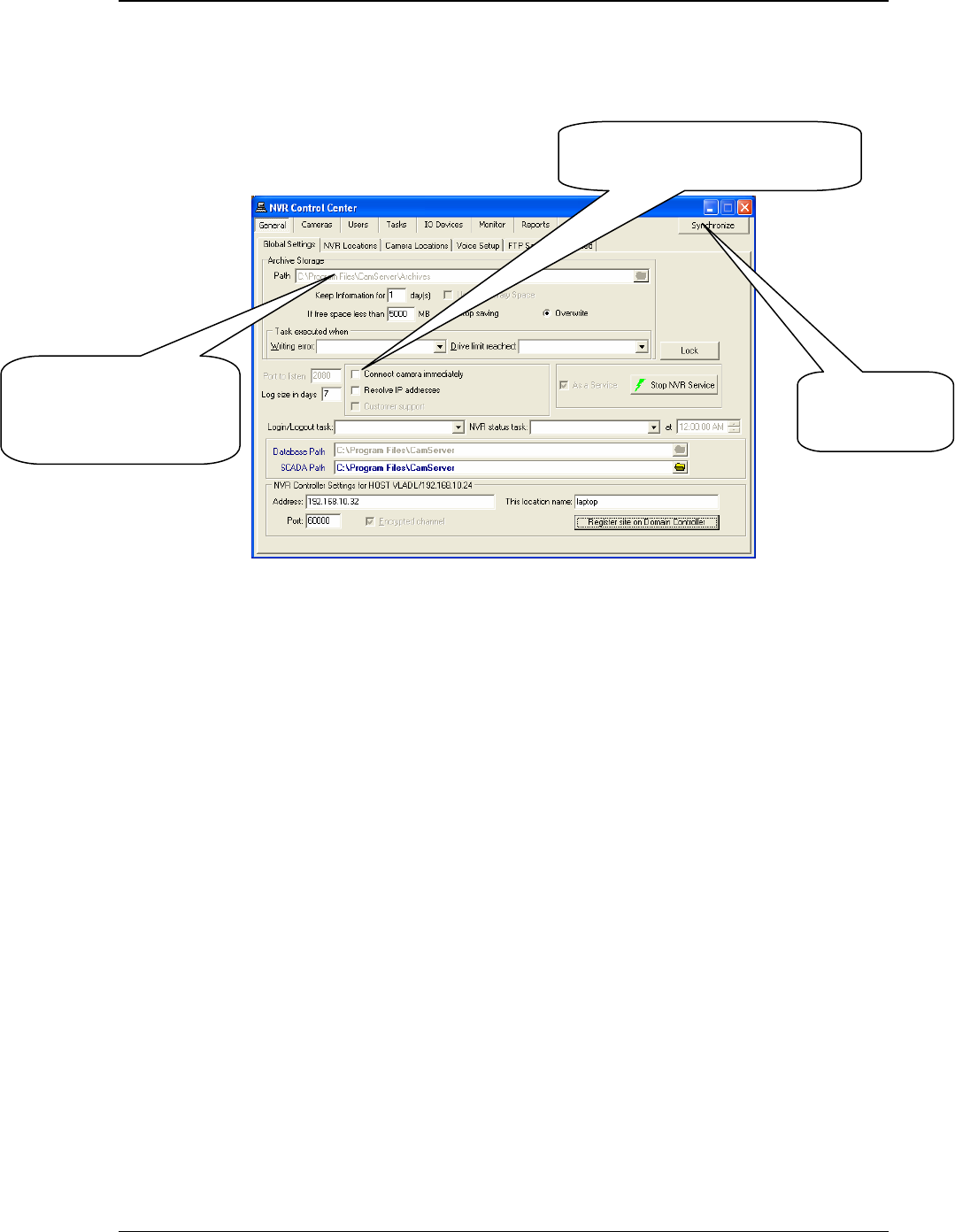
NVR
5
1. NVR General Settings
Fig. 2. NVR Setup →General→Global Settings
Press “General” on NVR setup window to start the General setup process (Fig. 2.):
As it has been mentioned before, each of the components has its sub-components.
1.a. Global Settings
1.b. NVR Locations (only for “NVR Domain controller”)
1.c. Camera Location
1.d. Voice Setup
1.e. FTP server
1.f. Advanced
Synchronize if
any changes
have been made.
Database Path has to be
defined first. Exit the
program after changing the
Database Path.
If checked, will connect camera
immediately (Used in Recording)










