User guide
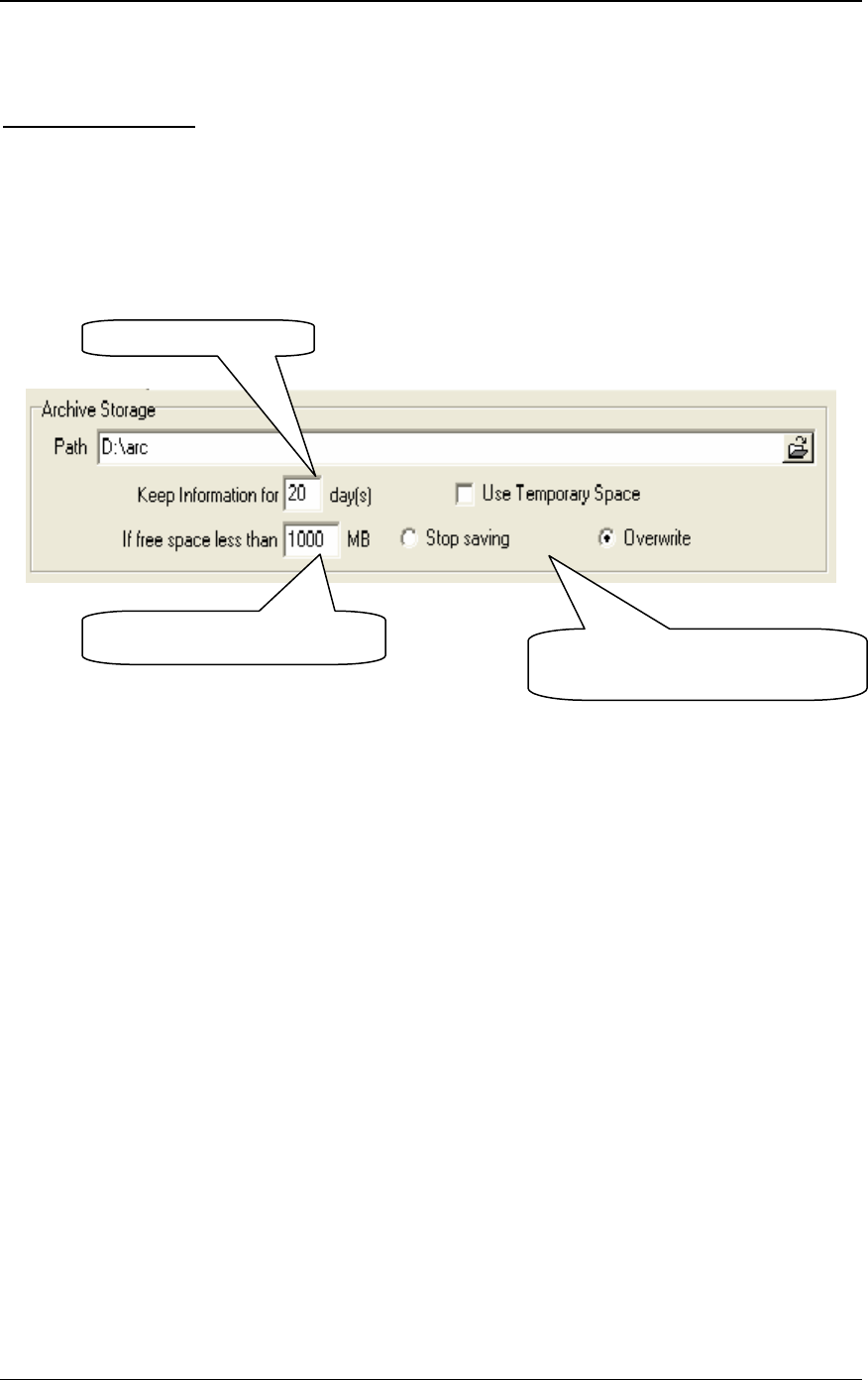
NVR
6
1.a. Global Settings
Archive Storage
– controls the video data retention time, the minimum space allowed for storage on the
drive(s) and whether or not to overwrite the oldest information when the drive has reached its minimum
available space. Detailed overview of the archive storage is provided in Fig. 3.
Archive Storage
Fig. 3.
The following is a list of Archive storage contents:
9 Path
9 Keep information for (days)
Controls the duration in which the information is kept in the archive.
The space required for the archive, and the number of frames per second, which will be
received from all cameras in the network, should be calculated according to the
user’s requirements.
9 If free space less than (stop saving/overwrite)
The user has the opportunity to choose the time in which, overwrite of the data should take place.
The example presented in Fig. 2 shows a retention rate of 20 days. When drive space falls
to 3 GB free (3000 meg.), program overwrites the oldest data.
9 Use Temporary space
Effective if the archive is stored on a network device. In this case this checkbox should
be checked.
The following is a list of Global settings’ other attributes:
o Task Executed when
- Writing error
When writing error in archive occurred, the selected task from the pull down menu
will be executed.
- Drive limit reached
If Drive limit (free space allocated in archive storage) is reached, the selected task
from the pull down menu will be executed.
Note: If a task is already selected from the pull down menu, to deselect it, press delete on the
keyboard.
Recorder should stop/overwrite,
when minimum free space reaches
Minimum free drive space
Data retention time










