User guide
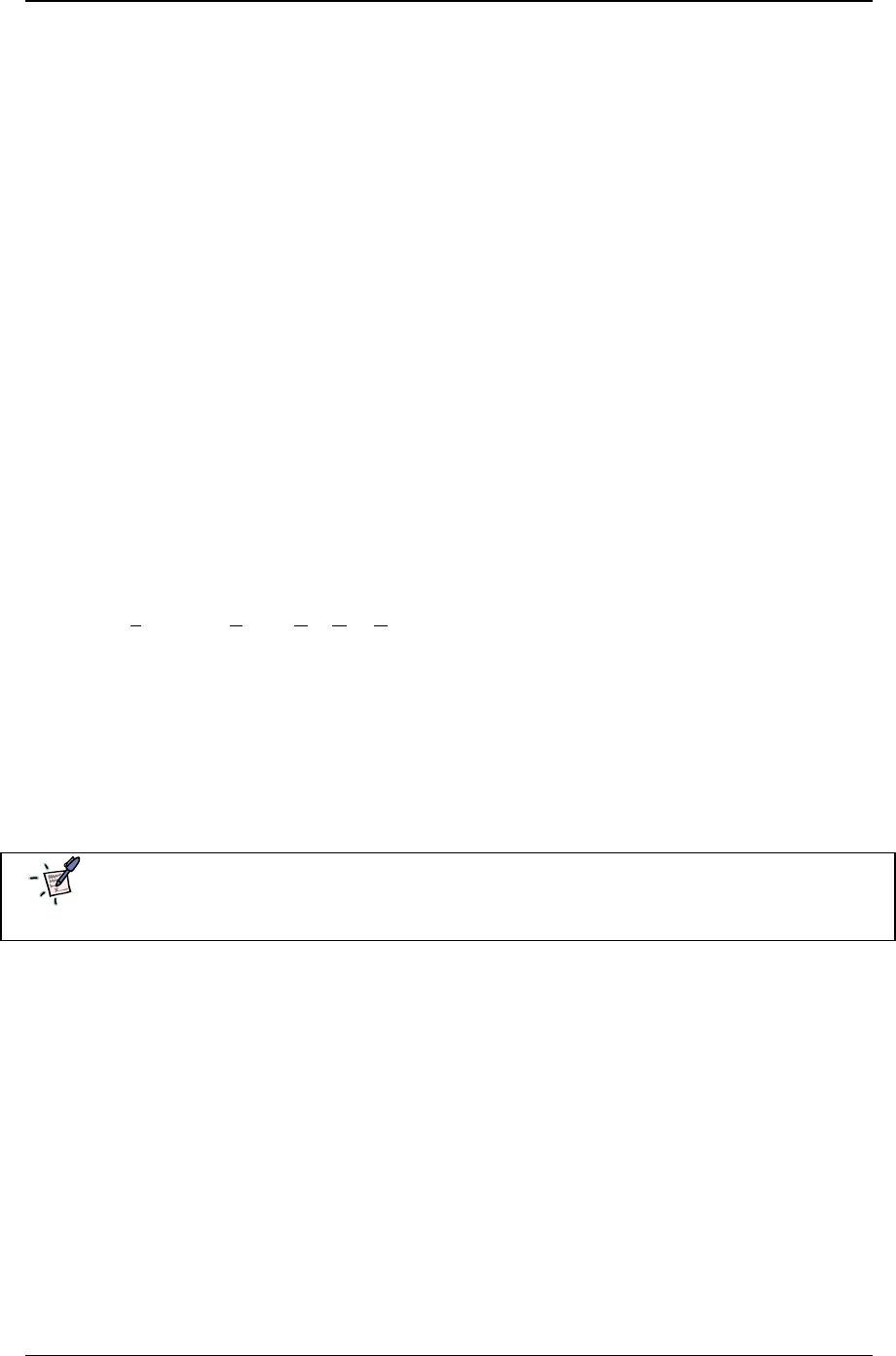
NVR
7
o Port to Listen
Port number used by all clients to connect to the Server.
o Connect camera immediately
- If checked, selected camera’s view will be shown immediately (The camera view on
the recording page)
- If unchecked, it gives the opportunity to the user, to connect/stop the selected
camera’s view (cameras “recording page” Fig. 14.).
o Resolve IP addresses
Attempts to resolve the client IP address for statistical information.
Use of this option is not recommended (due to its prolonged nature).
o Login/Logout task
If a task is selected from the pull down menu, it will be executed at login/logout. For instance
if a sound notification task has been made and used in this part, that sound notification will be
executed at entering and exiting the system.
Note: If a task is already selected from the pull down menu, to deselect it, press delete on the
keyboard.
o Database path
o SCADA path
S
upervisory Control And Data Acquisition path
o
NVR Controller Settings – This setting could be used when one needs to become part of
the NVR network. The NVR Domain Controller address and port are to be provided in this
part (For more information, please refer to “Building NVR Domain” section of this
document.
If any changes have been made during NVR setup process, SYNCHRONIZE
button must be clicked.










