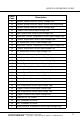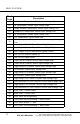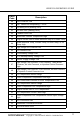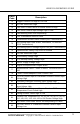User Manual
DDEC IV SYSTEM
In this situation the operator may
elect to override the automatic stop
engine sequ ence by pressing the Stop
Engine Override switch every 15 to 20
seconds to prevent engine shutdown
from occurring.
NOTE:
For some applications, holding down
the Stop Engine Override switch will
not prevent the engine shutdown
sequence. You must continue to reset
the automatic shutdown system by
pressing the Stop Engine O verride
switch at intervals of approximate ly 15
to 20 seconds.
It takes 30 seconds from the time the
automatic shutdown sequence begins
until engine shutd own . Therefore,
the operator must press the o verrid e
switch just prior to engine shutdown
and continue to do so until the vehicle
can be brought to a stop in a safe
location.
Immediate Speed Reduction
Option
The immediate speed reduction option
will bring engin e rpm back to a
predetermined speed, but will not shut
down the engine.
The engine should not be restarted
after it has been shut down by the
engine protection system, unless
the problem has been located and
corrected.
Stop Engine Light
The con dition s that will cause the SEL
to come on are:
□ High coolant temperature
□ Loss of coolant
□ High oil tempe ratu re
□ Low oil pressure
□ Auxiliary shutdown
It is important to point out that
whenever the CEL or the SEL
comes on, the DDEC computer will
determine where the problem is and
will then store this information in its
memory.
If the malfunction is intermittent, the
lights will come on and go off as the
computer senses the changing engine
condition.
Diagnostic Data Reader
The Diagnostic Data Reader (DDR)
is a special diagnostic tool that can
be plugged into the engine computer
memory to extract information
related to the cau se of the problem.
See Figure 7.
28 All information subject to change without notice. (Rev. 01/04)
DDC-SVC-MAN-0058 Copyright © 2004 DETROIT DIESEL CORPORATION