Operation Manual
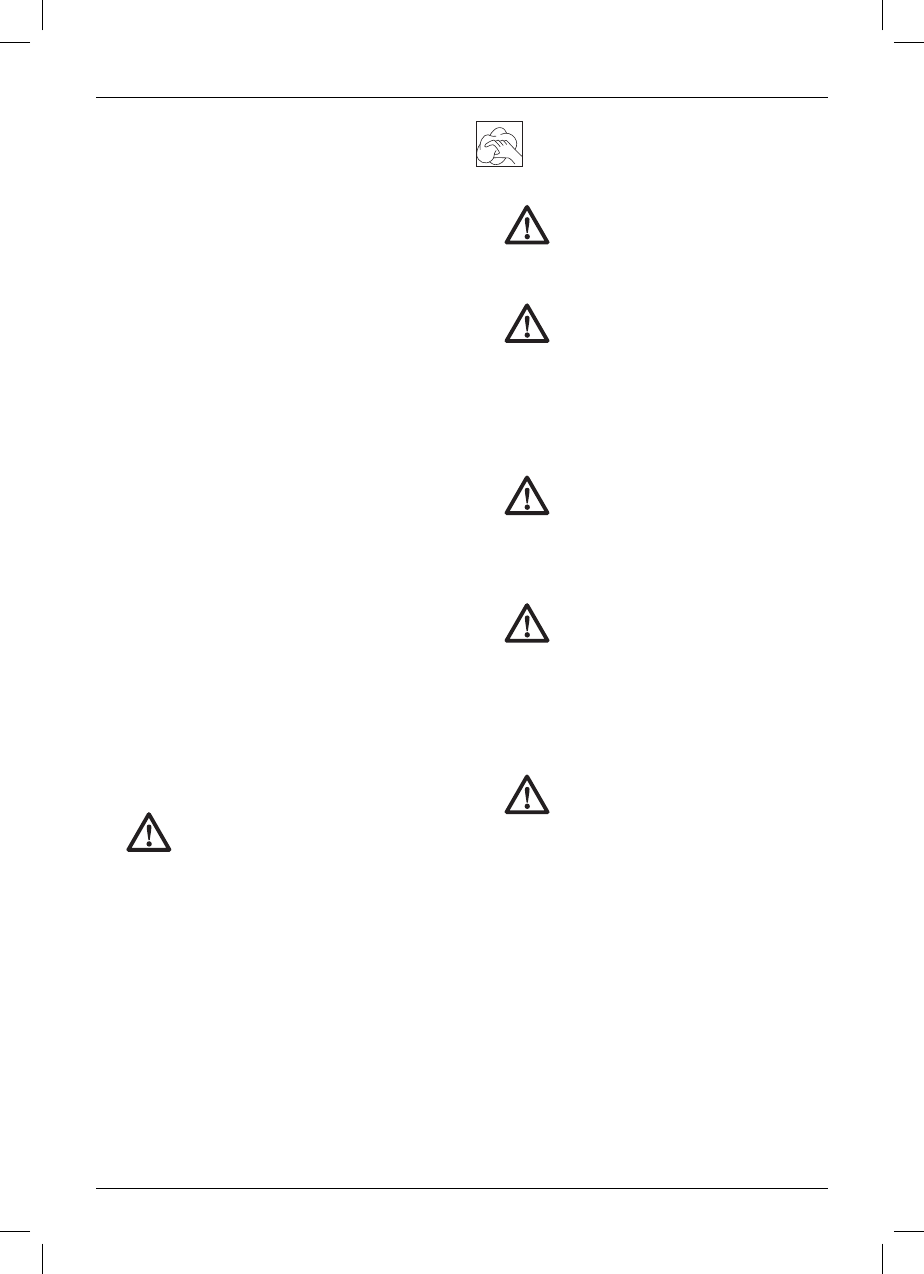
ENGLISH
49
Operating Tips
• Use only DEWALT 10.8 V XR lithium-ion battery.
• Ensure the DEWALT battery is in good working
condition. If the battery fuel gauge (R) on the
main viewing screen has only one red segment
lit, the battery needs to be recharged.
• Scan in a straight line, either horizontal or
vertical.
• Scan uniformly without lifting from the surface of
the wall.
• Always scan SLOWLY to achieve maximum
sensitivity.
• Do not touch the surface being scanned with
your other hand or any other part of the body
as it could interfere with scanning.
• Refer to construction plans, visible exits of
wires and pipes and construction techniques.
Studs are normally spaced either 40 cm (16") or
60cm (24") on centre and are 38mm (1-1/2")
wide. Doors and windows are often constructed
with studs and headers which are closer
together.
• Avoid scanning through materials which have
inconsistent density such as carpet with
padding, excessively thick plaster and lath,
freshly painted walls or metallic wall coverings.
• Avoid wearing jewelry such as rings or watches.
The metal may cause inaccurate detection.
• Protect against moisture and direct sunlight.
• Do not place stickers, decals, paint or name
plates, especially metal ones, on the sensor
area of the back of the tool.
MAINTENANCE
WARNING: Always turn the hand-held
radar scanner off before inserting or
removing the battery pack.
Your DEWALT hand-held radar scanner has been
designed to operate over a long period of time with
a minimum of maintenance. Continuous satisfactory
operation depends upon proper tool care and
regular cleaning.
The charger, battery pack and hand-held radar
scanner are not serviceable. There are no
serviceable parts inside.
Cleaning
WARNING: Blow dirt and dust off with
clean, dry air at least once a week. To
minimize the risk of eye injury, always
wear proper eye protection when
performing this.
WARNING: Never use solvents or
other harsh chemicals for cleaning the
non-metallic parts of the tool. These
chemicals may weaken the materials
used in these parts. Use a cloth
dampened only with water and mild
soap. Never let any liquid get inside the
tool; never immerse any part of the tool
into a liquid.
WARNING: Do not apply solvents to
the face as this may cause damage. Do
not clean the infrared lens too vigorously
as this can damage the delicate anti-
reflective coating.
CHARGER CLEANING INSTRUCTIONS
WARNING: Shock hazard. Disconnect
the charger from the AC outlet before
cleaning. Dirt and grease may be
removed from the exterior of the charger
using a cloth or soft non-metallic brush.
Do not use water or any cleaning
solutions.
Optional Accessories
WARNING: Since accessories, other
than those offered by DEWALT, have
not been tested with this product, use
of such accessories with this tool could
be hazardous. To reduce the risk of
injury, only DEWALT recommended
accessories should be used with this
product.
RECOMMENDED ACCESSORIES
Consult your dealer for further information on the
appropriate accessories.










