Owner's manual
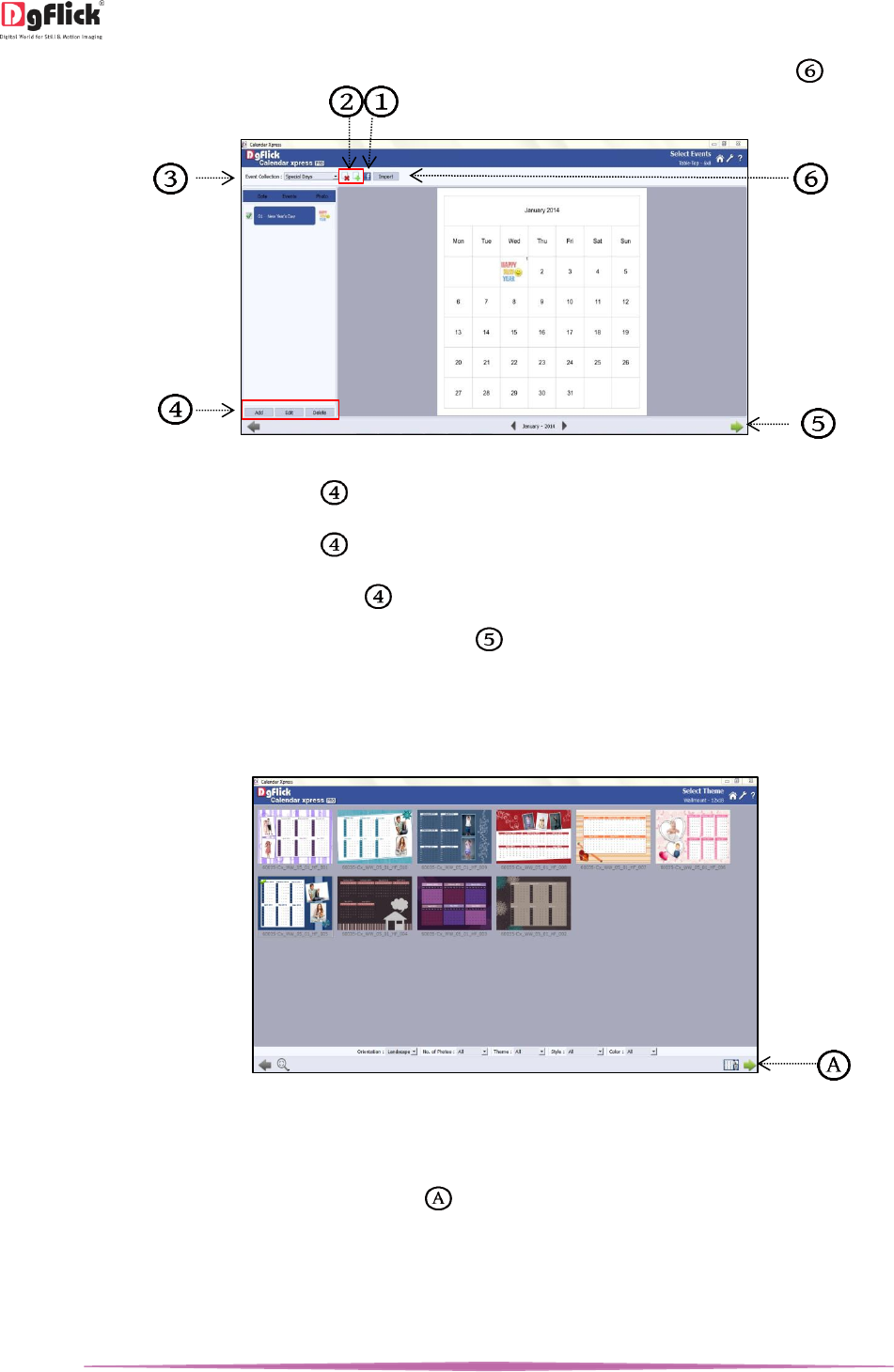
User Manual-5.0
Page 33 of 65
You can also assign an excel sheet and can add events in the calendar from the ‘Import’ button .
‘Select Events’ window
Click on ‘Add’ button to add the event .
Click on ‘Edit’ button to edit the event .
To delete the event click on ‘Delete’ button .
After setting the period and event, click on ‘Next’ button to go to ‘Select Theme’ window.
Select Theme
On the ‘Select Theme’ window, you can see the various templates for the Calendar.
The ‘Select Theme’ window
You can filter the parameters for the template selection as per your choice. Shown in the ‘Option bar’ at the bottom
of the page.
After selecting the template, click on ‘Next’ button to move on to the ‘Select Photos’ window.
Select Photo
On the ‘Select Photos’ window, select the photos for the Calendar.










