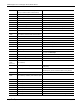Technical data
Maintenance Tools
Dialogic
®
Diva
®
System Release 8.5.6WIN Reference Guide page 58
CHAPTER 8
Maintenance Tools
The Dialogic
®
Diva
®
System Release software offers the following tools for testing your connection and controller
on your board, and for diagnosing and helping solve issues that might occur with your Dialogic
®
Diva
®
Media
Board or the connection:
• Dialogic
® Diva® Line Test below
• Dialogic
® Diva® Diagnostics below
Dialogic
®
Diva
®
Line Test
To use the Dialogic
®
Diva
®
Line Test utility, you must have installed your Dialogic
®
Diva
®
Media Boards and
Dialogic
®
Diva
®
System Release software, and you must have connected your ISDN, channelized E1, channelized
T1, or analog line to the Diva Media Board.
1. To open Diva Line Test, click Start > Programs > Dialogic Diva > Line Test.
2. The Line Test box opens.
Diva Line Test offers the following tests:
• Line Check:
Performs a quick check of your software installation and the physical connection.
• Hardware Test:
Performs a test only of the controller.
• Phone/Loop Test:
Performs basic bidirectional phone tests, to test the connection to other telephones or to itself.
• Call Transfer Test:
Performs different call transfer tests, with the option to choose the transfer type.
• Fax Test:
Performs basic bidirectional fax tests.
For more information about the tests, see the Dialogic
®
Diva
®
Line Test Online Help file (DSLineTest.chm).
If Diva Line Test does not return an error, but you still cannot get your Diva Media Board to work properly, then
there might be an issue with the configuration of the application you are using with your board (such as Dial-Up
Networking or faxing software).
Dialogic
®
Diva
®
Diagnostics
The Dialogic
®
Diva
®
Diagnostics tool can help with the analysis of issues if you encounter difficulties with the
Dialogic
®
Diva
®
drivers or with the connection.
Every driver sends status messages and reports any error that occurs. The messages are saved in a specific
memory area of a fixed size, so that the oldest messages are overwritten when the memory is full.
Diva Diagnostics enables the messages from Dialogic
®
Diva
®
Media Boards and various drivers to be displayed
and saved.
1. To open Diva Diagnostics, click Start > Programs > Dialogic Diva > Diagnostics.
2. The Diagnostics box opens.
For more information see, the Dialogic
®
Diva
®
Diagnostics Online Help file (DivaTrace.chm).