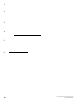Instruction manual
Copyright ©2006 Diamond Traffic Products
ALL RIGHTS RESERVED
57
Appendix B.2 Binned Data Collection
Binned data stores data as the total number of vehicles in each bin category in every record interval. The three most
important factors are: which bin categories are enabled, what the record interval length is, and how many lanes are
enabled.
Follow the steps below to calculate how long your Phoenix II can collect data with any given setup.
Using the table below, calculate the base number of bytes in a single record period, for a single lane. This is done by
adding up all the different modes you have enabled (Axle, Speed, Length, etc...). The table gives two values. The first
is the default number (if you have not modified the bin table configuration). The second is formulas you can use to
calculate the number if you have put your own bin table specifications. Note that “SnMis Bins” are created if you
select “View & Store” from the “SnMis Storage Mode?” question in the Configuration System option.
Axle
Class
Speed
Class
Length
Class
Gap
Class
Headway
Class
Speed &
Length
Speed &
Axle
SnMis
Bins
Default
26
32
26
16
16
416
416
8
User
Defined
2 x Bins
2 x Bins
2 x Bins
2 x Bins
2 x Bins
(2xSpd Bin) X
Length Bin
(2xSpd Bin)
X Axle Bin
For example, if you were collecting Axle & Speed classification, your base number of bytes would be 26 + 32
would equal 58 Bytes
Take your base number of bytes and multiply it by the number of enabled lanes (including directional lanes).
Thus, if you had Lane #1 enabled with directional, you would have two enabled lanes. This number is the base
number for ALL LANES.
Adjust the base number for all lanes by adding 1 for each type of classification you have enabled, except Speed
x Length and Speed x Axle. If you enabled Speed x Length, add in the number of Length Bins. If you enabled
Speed x Axle, add in the number of Axle Bins. For example, if you enabled Axle, Speed, and Speed x Axle
classification, you would add 1 + 1 +13 + base number for all lanes. See Appendix D for bin definitions and
there defaults. This would be the Total Number of bytes per record interval.
The next step is to take the total number of bytes in your Phoenix II, subtract 2000 (overhead), and divide it by
the total number of bytes per record interval. This gives you the NUMBER OF RECORD INTERVALS THE
MEMORY WILL HOLD. The total number of bytes in your Phoenix II can be determined by using the Show
Status option, see Section 4.4.
Next, multiply the total number of record intervals the memory will hold by the record interval length (in
minutes). This gives you the total length of time in minutes the Phoenix II will record into memory.
You are basically done. You can calculate the number of hours by dividing the time in minutes by 60, or the
number of days by dividing the time in minutes by 1440.
The above system works only if you do not have different record interval lengths during the day.