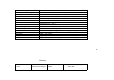User's Manual
1. Press FF button 4 times in Menu mode.
'ABCD' folder will blink on LCD.
2. Press PLAY button to erase all message of the 4 folders.
3. Press FF button for next menu or REW button for returning to previous menu.
Recording Mode selection
1. Press FF button 5 times in Menu mode.
'SP ' or ' LP' recording mode will blink on LCD.
2. Select SP or LP recording mode by UP/DOWN button.
3. Press FF button for next menu or REW button for returning to previous menu.
- 10 -
VOR(Voice Operating Record) Mode
ABCD •• •••
••
SP/LP •• ••.