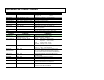Instruction manual
D2362DIR Series
CAMERA SETTING FOR SIDE OSD CONTROL BOARD
2'nd Video
Joy Stick Key
VR
(1) Adjusting level volume (VR)
If the entire image is too dark or bright, or the backlight compensation is not correct
even after LENS is set to "DC", you need to adjust the level volume.
CCW (Low) Closes the lens iris, making the entire image darker
CW(High) Opens the lens iris, making the entire image brighter
(2) SECOND VIDEO OUT CONNECTOR (2ND VIDEO)
If installer uses a portable monitor, this connector should be connected.
2'nd Video
Joy Stick Key
VR