Installation manual
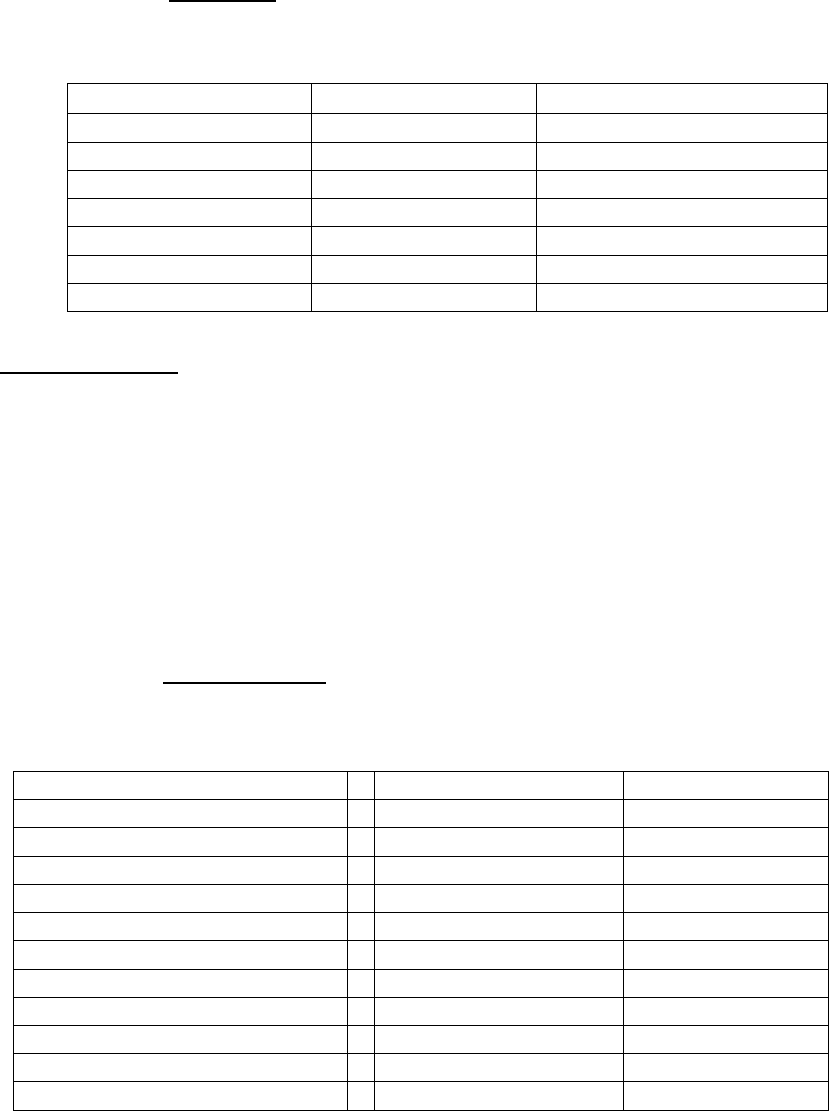
Duet2 D2600 / Duet3 D2650 Installation Manual – EU-D2600-D2650-INST/A10/v1 - 11
Test Call, Line Monitoring and NVM Input Data (cont’d)
7.4.3.1 For Fast Format the string should contain the channel number. For 8-channel
reporting, this should be a single digit. For 16-channel reporting, this should be 2 digits.
Examples:
Message 8 Channels 16 Channels
Test Call 9 17
PSTN Line Fail 6 16
GSM Line Fail 7 15
Input 1 1 01
Input 2 2 02
Input 3 3 03
Input 4 4 04
Notes (Fast Format)
:
1. If the channel number is 1-8 or 01-16, the data in that channel will be '1' for alarm, and '3'
for restore.
2. If the channel number is 9 or 17, the data in that channel will be '9' indicating a test call.
There is no 'Restore' message.
3. The 4, 5 or 6 digit account number will precede the 8 or 16 channel data string.
4. Any message generated by the Duet, as distinct from one intercepted from the alarm
control panel, will have all channels not specifically being reported by the event, set to ‘5’.
The ARC personnel / computer must interpret this data correctly so as not to infer anything
from the channels set to ‘5’.
7.4.3.2 For Contact ID Format
the string should contain the 3 digit identifier, plus any
partition, zone or user information, up to a maximum of 8 characters. The Duet will fill
the remainder of the 8 digits with ‘0’ if they are not programmed.
Examples:
Message NVM data Data transmitted
Test Call ID only 602 60200000
Test Call ID + Partition 60201 60201000
Test Call ID + Partition + Zone 60201006 60201006
PSTN Line Fail 351 35100000
PSTN Line Fail+ Partition + Zone 35101015 35101015
GSM Line Fail 353 35300000
GSM Line Fail + Partition + Zone 35302005 35302005
Input 1 130 13000000
Input 2 137 13700000
Input 3 133 13300000
Input 4 134 13400000










