Installation manual
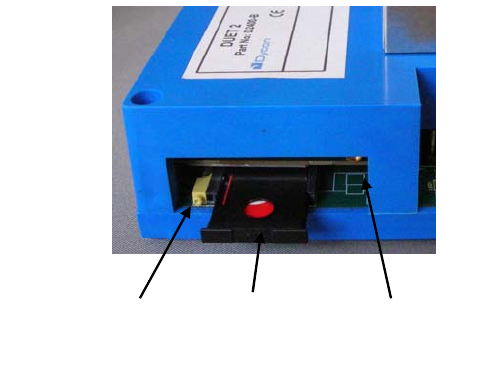
Duet2 D2600 / Duet3 D2650 Installation Manual – EU-D2600-D2650-INST/A10/v1 - 14
15. SIM Card
A suitable GPRS/GSM SIM card may be obtained from your GSM service provider. Check if a GSM
SIM card has already been fitted by your Duet supplier.
Ensure that the SIM Card is enabled for ‘Data’ and ‘GPRS’. The Duet will not send alarms if enabled
for ‘Speech Only’. Ensure that the SIM card is enabled for incoming and outgoing SMS messages.
The Duet will not send SMS messages if ‘outgoing SMS messages’ are not enabled. The SIM card
has a number printed on it. This is the SIM card’s Serial Number. It is recommended that this number
is recorded on the site records that will be stored at your office. It will not be possible to use the GPRS
network is GPRS is not enabled.
Note: Most SIM cards are supplied for portable telephones and are only enabled for speech and SMS;
as such, they will not allow the Duet to send alarms. These SIM cards may be enabled for ‘Data’ by
your GSM service provider.
Using a ball-pen or pencil, push the eject button. The SIM card carrier will slide out of the Duet. Fit the
SIM card into the SIM card carrier. Wipe the SIM gold contacts with a clean tissue or cloth. Do not
touch the gold contacts with fingers. Slide the SIM card carrier into the Duet with the SIM card
gold contacts facing down. Ensure it is pushed fully in. See Fig 2.
16. Duet Mounting
The Duet may be mounted in the alarm control panel. Alternatively, any suitable sized case may be
used. For security installations a tamper protected enclosure will be required.
17. Security
The Duet should be protected from physical assault and tampering by being fitted inside a tamper-
protected enclosure forming part of the alarm system.
The Duet has two independent methods of stopping unauthorised up/downloading. These security
features are for up/downloading only. They do not operate when the NVM is removed from the Duet
and is plugged into a NVM programming socket connected to a PC.
A ’call-back’ telephone number may be programmed so that the Duet always calls to its preset ’call-
back’ engineering number whenever up/downloading is requested.
A 6-digit access code must be programmed. The Duet requires this code whenever up/downloading is
requested, and when receiving SMS messages.
Note: These up/downloading security features are NOT activated when the Duet is supplied. Use of
one or more features is recommended.
Refer to the D2454 Programmer Manual for full programming information.
Eject Button
SIM Card Carrier
Aerial Converter
Fig 2










