Installation manual
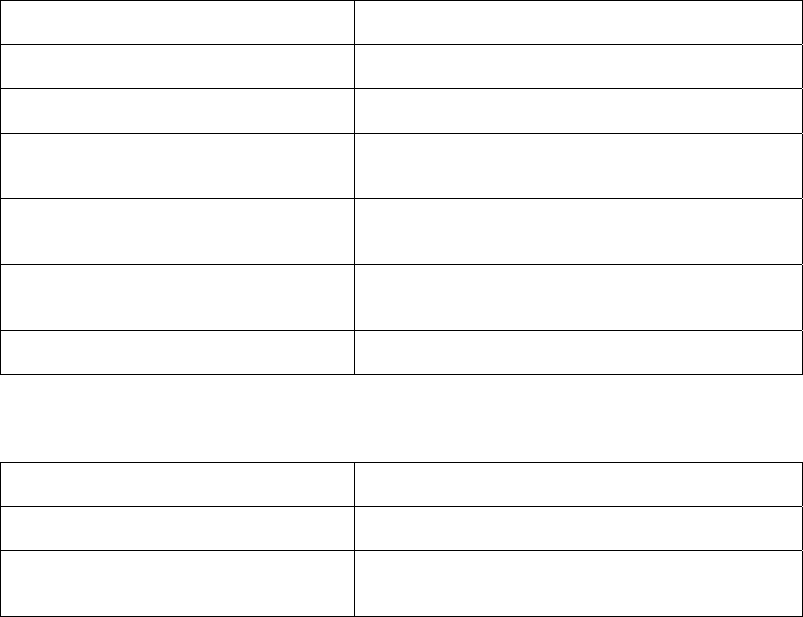
Duet2 D2600 / Duet3 D2650 Installation Manual – EU-D2600-D2650-INST/A10/v1 - 20
APPENDIX 1
LED Indications
The Signal Strength LEDs are Red and Green. See Fig 6, page 22.
When the Duet is not triggered, these give an indication of the GSM radio signal strength received at
the Duet. A ‘once per second’ short off-blink shows all is OK.
The Signal Strength LEDs will give a signal strength indication after the Duet has been powered for 30
seconds.
LED Green On, Red Off High received GSM signal strength
LED Red and Green On Medium received GSM signal strength
LED Red On, Green Off Low received GSM signal strength
LED Red Off, Green Off
GSM radio cannot hear any base stations,
GSM path fault or signal strength = 0
Either or both LED(s) On + short off-
blink every second
GSM radio can communicate with a local base
station, GSM path status = OK
LED Green flash once, then Red flash 3
times
Start of initialisation after a power-up or reset
Both LEDs on + Fast Flash Initialising and waiting for SIM card ready
The GSM LED is Yellow. See Fig 6, page 22.
LED off GSM Radio is not powered
LED on GSM Radio module is initialising
LED slow flashes
Module powered and communicating correctly with
GSM network










