Installation manual
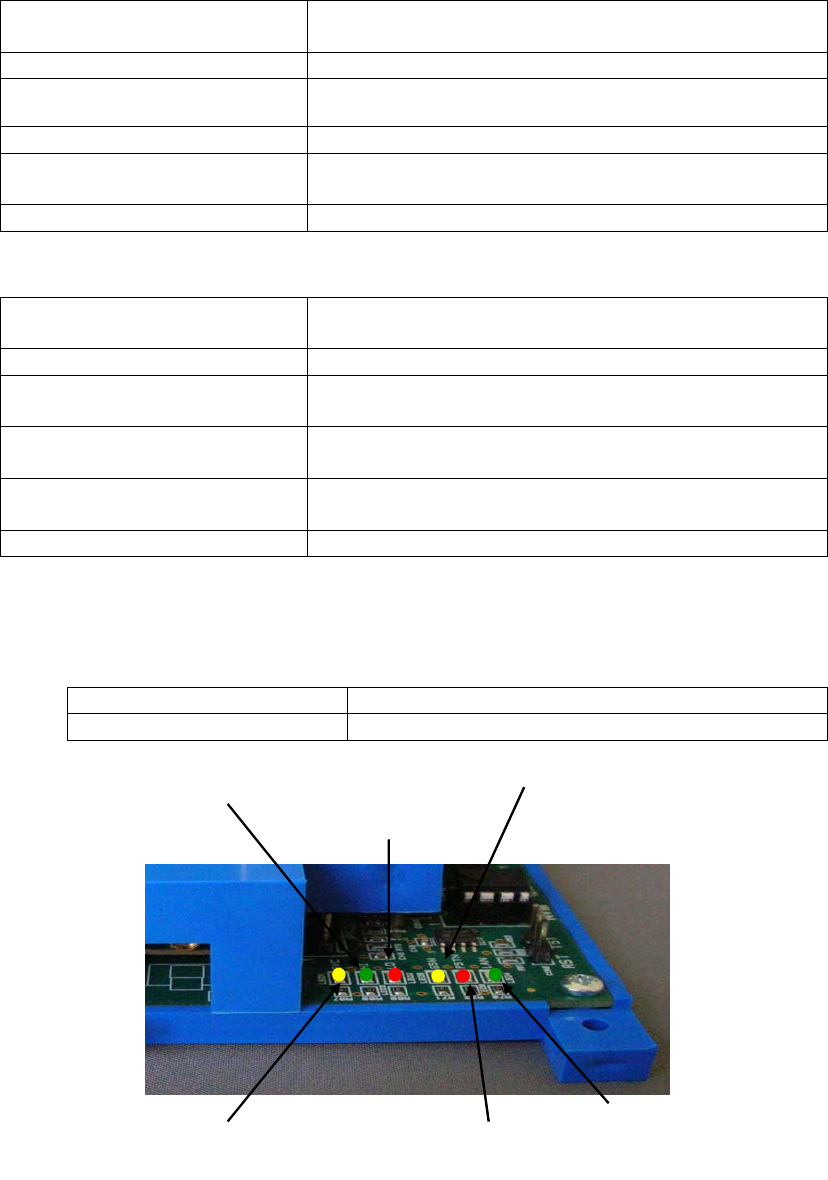
Duet2 D2600 / Duet3 D2650 Installation Manual – EU-D2600-D2650-INST/A10/v1 - 22
APPENDIX 1
LED Indications (cont’d)
The PSTN LED is Red. See Fig 6, page 22.
LED off
PSTN disabled in NVM programming, or enabled but no
PSTN line activity and no PSTN faults detected
LED on solid On line
Ringing flashes in sync with the
ringtone
Incoming ringing is detected and this may inhibit the Duet
from making a telephone call
1 flash PSTN telephone line DC voltage is very low or absent
2 flashes
Another phone (or fax, etc.) on the same PSTN line is off-
hook
LED on for 2 sec then 3 off blinks Up/downloading to the alarm control panel
The LAN Communication LED is Green. See Fig 6, page 22.
LED off
LAN path not activated. Enabled but no LAN line activity
and no LAN faults detected
LED on solid On line
LED slow flash
LAN path active. Dialling complete, waiting for connection to
ARC
LED medium flash (On & Off 5
times/sec)
LAN path active. Connected to ARC waiting for handshake
LED rapid flash (On & Off 12
times/sec)
LAN path active. Handshake received, sending data to ARC
LED 6 medium speed flashes. Communications successful, data received correctly at ARC
LAN Failure Indications:
The green LAN LED will flash to indicate the type of line or communication failure. If more than one
type of failure is detected, the lowest number will be displayed.
1 flash Unable to communicate with the plug-on LAN card
2 flashes LAN path failure. 3 sequential LAN calls have failed
Green Wired Path LED (LAN)
Yellow Radio Path LED (GSM)
Red Wired Path LED (PSTN)
Green (HI)
Yellow (SVC)
Red (LO)
Fig 6










