Technical data
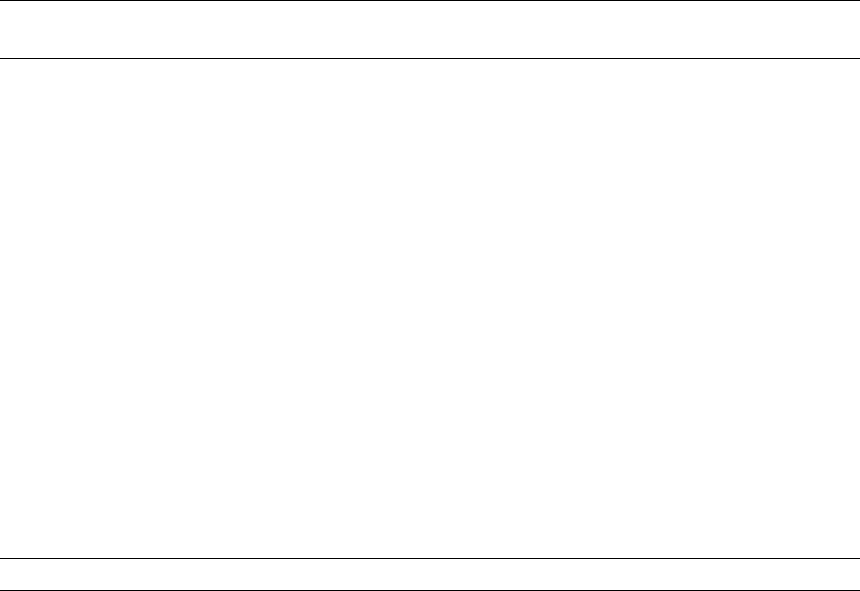
Table 4–3: Error Recovery Procedure (ERP)
Number
Code † Description
1 Clean head and ensure tape path is free of debris.
2 Change tape reel and try again the operation that failed.
3 Cycle power to run the power-on diagnostics and try again the operation that failed.
4 Shut off power, reseat interface connectors, switch on power, and try again the operation
that failed.
5 Replace indicated FRU and try again the operation that failed.
6 Call field service.
7 Close the front door and try again the operation that failed.
8 Ensure a reel of tape is seated correctly on the supply hub.
9 Check the condition and length of tape leader; recrimp if necessary.
10 Run requested service aid and try again.
11 Check to ensure command sequence is correct.
12 Use "Loading the High-Static Tape" procedure.
13 Check the I/O cables, termination, and configuration parameters.
†These number codes are referred to in the ERP column of Table 4-1.
Troubleshooting 4–7










