Technical data
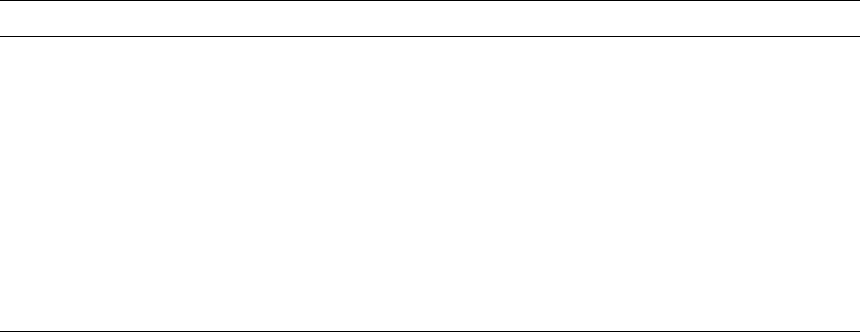
4.5.3.4 Service Aid 223 (Multi-Pass Write/Read Check)
Service Aid 223 is identical to Service Aid 211 with the following exceptions:
• Service Aid 223 continues making passes until manually exited. (Service Aid 211 makes
one pass that includes a sequence of operations for each density, then outputs the status.)
• The first status message displayed after pressing switches 2 and 3 is PASS n, which is
the number of complete passes the service aid made.
4.5.3.5 Service Aid 225 (Firmware ID)
Service Aid 225 is identical to Service Aid 125, except that it is used when a tape is loaded.
4.5.3.6 Service Aid 242 (Configuration)
Service Aid 242 is identical to Service Aid 142, except that it is used when a tape is loaded.
4.5.3.7 Service Aid 244 (Tape Read)
When Service Aid 244 is activated, it enters its Read Mode. In this mode, the service aid
allows the drive to read a tape without being attached to a system. The drive reads forward
until it reaches EOT, a double file mark, or blank tape; reads reverse to BOT; then repeats
this cycle until exited manually. The number and types of errors that occur while reading a
tape are logged by the drive and can be observed from the Status Mode. Table 4–17 describes
the function of the front panel switches while in the Read Mode.
Table 4–17: Front Panel Switch Functions in the Read Mode
Switch Function in the Read Mode
1 If reading forward, pressing once shifts to read reverse, pressing twice causes a rewind
and starts the cycle again. If reading reverse, pressing once causes a rewind and starts
the cycle again.
2 Same as switch 1.
3 No function, may cause unpredictable results.
4 When pressed once, enables the Status Mode and causes the service aid to be exited after
the Status Mode has been exited. Pressing twice rewinds the tape and exits the service
aid.
5 Enables the Status Mode and allows the service aid to continue after the Status Mode
had been exited.
Table 4–18 describes the function of the front panel switches while in the Status Mode.
Troubleshooting 4–19










