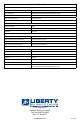Installation Manual
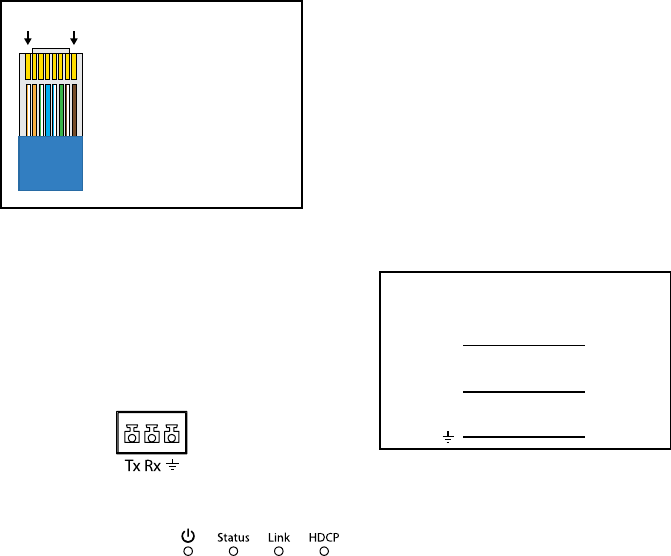
The DigitaLinx DL-HDE100 HDBaseT extender set transmits HDMI (1080p, 4Kx2K (UHD)
& 3D) including HDCP 2.2, Ethernet, bidirectional IR, and RS232 up to 100 meters away
using a single Category 6 twisted pair cable.
Built-in surge protection and diagnostic LEDs ensure hassle-free and robust installations.
Flexible power design allows the units to be powered at either the TX or RX end, and
only one power supply is required. The 18 volt power supply is secured with a screw-on
connector to prevent the power from being accidentally disconnected.
The DL-HDE100 is sold only as a set. The individual transmitter and receiver are not
compatible with other HDBaseT devices due to proprietary PoE circuitry.
TIA/EIA-568B
Orange/White
Orange
Green/White
Blue
Blue/White
Green
Brown/White
Brown
Pin 1
Pin 2
Pin 3
Pin 4
Pin 5
Pin 6
Pin 7
Pin 8
1 8
Twisted Pair Wiring
Use TIA/EIA-568B wiring for Category 6
connections between send and receive
units and when using the Ethernet
connections.
Tx
RXD
GND
Rx
TXD
DL-HDE100-TX or
DL-HDE100-RX
Controller or
Device
RS232 Wiring
Connect the controller or device RXD signal
to Tx on the DL-HDE100 extender. Connect
the controller or device TXD signal to Rx on
the DL-HDE100 extender.
Diagnostic LEDs:
The DL-HDE100 provides four blue LEDs to indicate the current operating status and to assist
troubleshooting an installation.
Power: Solid, the DL-HDE100 extender is receiving power from the power supply or from the
remote extender via Category 6 cabling.
Status: Flashes once per second, the HDBaseT processor is running.
Link: Solid, the two DL-HDE100 extenders are communicating via Category 6 cabling.
HDCP: Solid, HDCP signal is present in the HDMI stream. Flashes quickly, no HDCP signal is
present in the HDMI stream.
Mode Switch:
The mode switch is used when updating rmware in the extender. A separate document will
provide usage instructions once a new rmware update is available.