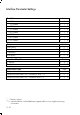Operating instructions
Synchronization and Data Output Parameters
Definition
During data communication between the balance and an on-line device
(computer), “telegram-style” information consisting of ASCII characters is transmitted
by the interface.
For error-free data communication, the interface parameters including the
baud rate, parity and handshake mode, as well as the character format, must
be the same for both units.
You can change these parameters in the balance operating menu so that they
match those of the on-line device.
In addition to these parameter settings, you can define the data output parameter
of the balance so that data are transmitted depending on various conditions –
for more information, see part 2, “Utilities” starting on page 2–18.
If you do not plug a peripheral device into the interface port on the balance,
this will not generate an error message. In this case, data will be output but not
received.
Handshake
The balance interface (Sartorius Balance Interface = SBI) has a 23-byte
transmit buffer and a 40-byte receive buffer.
You can access the balance operating menu to define various
handshake parameters:
Software handshake: controlled by “XOFF” and “XON”
Hardware handshake: – after “CTS” send 2 characters
– after “CTS” send 1 character
What happens when you define a software handshake?
Receiving device:
“XOFF” will not be transmitted until the receive buffer has stored the 26th character.
The enable command “XON” is given after the buffer has transmitted all
characters up to the 14th character.
4–13