User guide
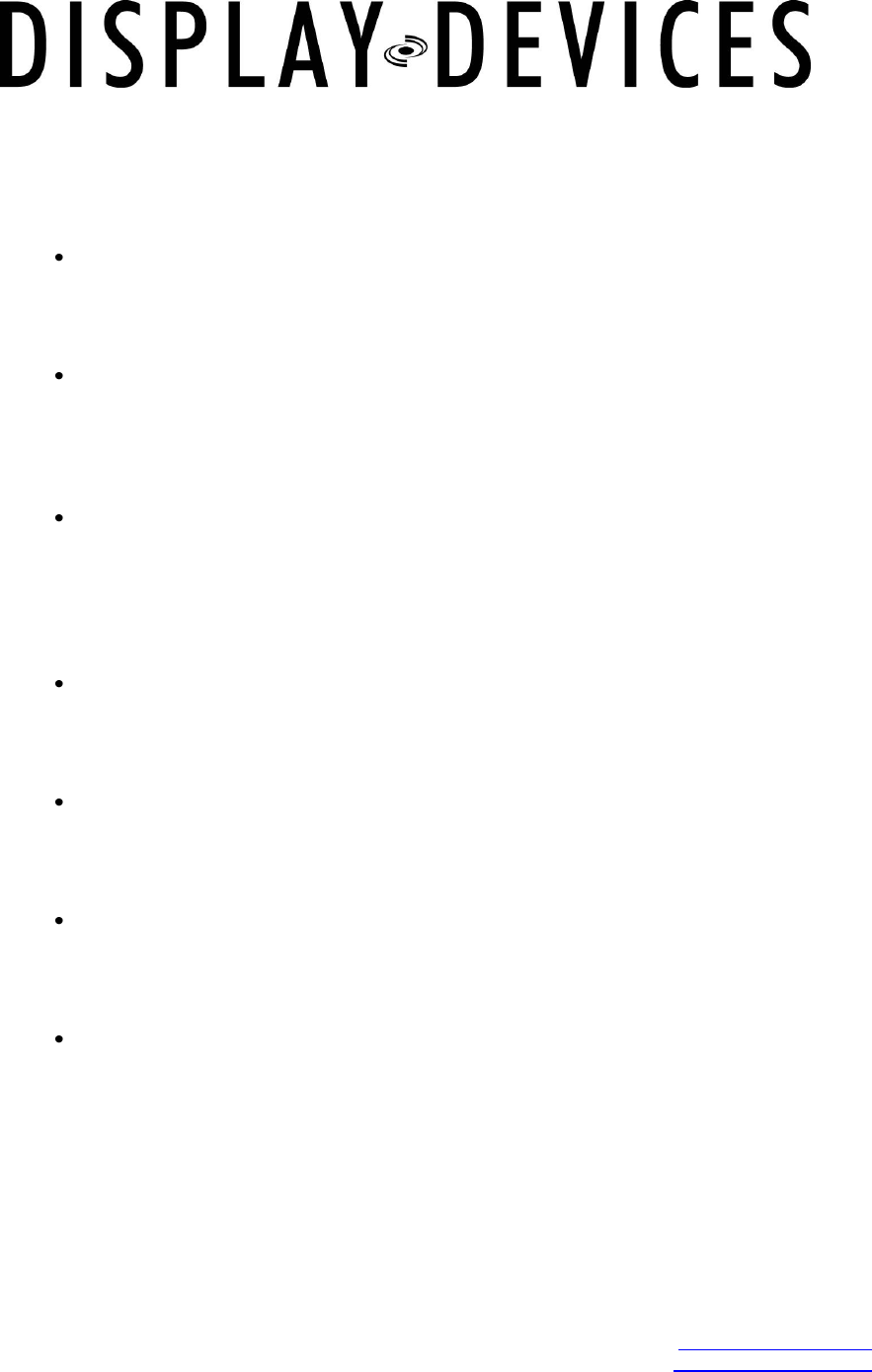
01-07 6
tel: 303.412.0399 www.displaydevices.com
fax: 303.412.9346 tech@displaydevices.com
5880 Sheridan Blvd., Arvada, Colorado 80003
Programming: There are four parameters to program. Each is programmed in the same
sequence. The control panel has four pushbuttons labeled SELECT MENU, Cursor UP,
Cursor DOWN and SAVE. The associated Power Supply is provided with an IEC AC power
cord and On / Off switch.
LED Display: The LED display provides two rows of text. When the system is powered
up, the LED display will read “Display Devices” and “Current Temp (number).” The two-
digit number indicates the current temperature. Pressing the SELECT MENU button will
provide access to different programmable functions. If buttons are not pressed, the
display will automatically reset to “Current Temp” display after approximately 30 seconds.
Programming Temperature Control Level One: Press the SELECT MENU button once
and the display will read “Set Fan Lev1 (number)”. This number indicates the
temperature at which the Control One fans will begin operation. The second row of text
will change between “Current Temp” and current system status. If current temp is higher
than programmed point for level 1 fans, the display will indicate “Fans On Level 1”. Press
the UP or DOWN button to select desired temperature for Control One fans. Press SAVE.
Programming Temperature Control Level Two: Press the SELECT MENU button to
display “Set Fan Lev2 (number)”. This number indicates the temperature at which the
Control Two fans will begin operation. Press the UP or DOWN button to select desired
temperature for Control Two fans. Press SAVE.
Programming Alarm Level: Press the SELECT MENU button to display “Set Alarm Lev.
(number)”. This number indicates the temperature at which the audible alarm will sound.
Press the UP or DOWN button to select desired temperature for Audible Alarm. Press
SAVE.
Programming Power Off: Pressing the SELECT MENU button again will show “Set
Power Lv”. This will provide removal of power from the switched AC outlet. Press the UP
or DOWN button to select desired temperature for removal of power at switched AC.
Press SAVE.
Selecting Temp. Standard: Pressing the SELECT MENU button again will show either
Fahrenheit or Celsius. Pressing the Up or Down button will change the temperature
format. Press SAVE.








