User manual
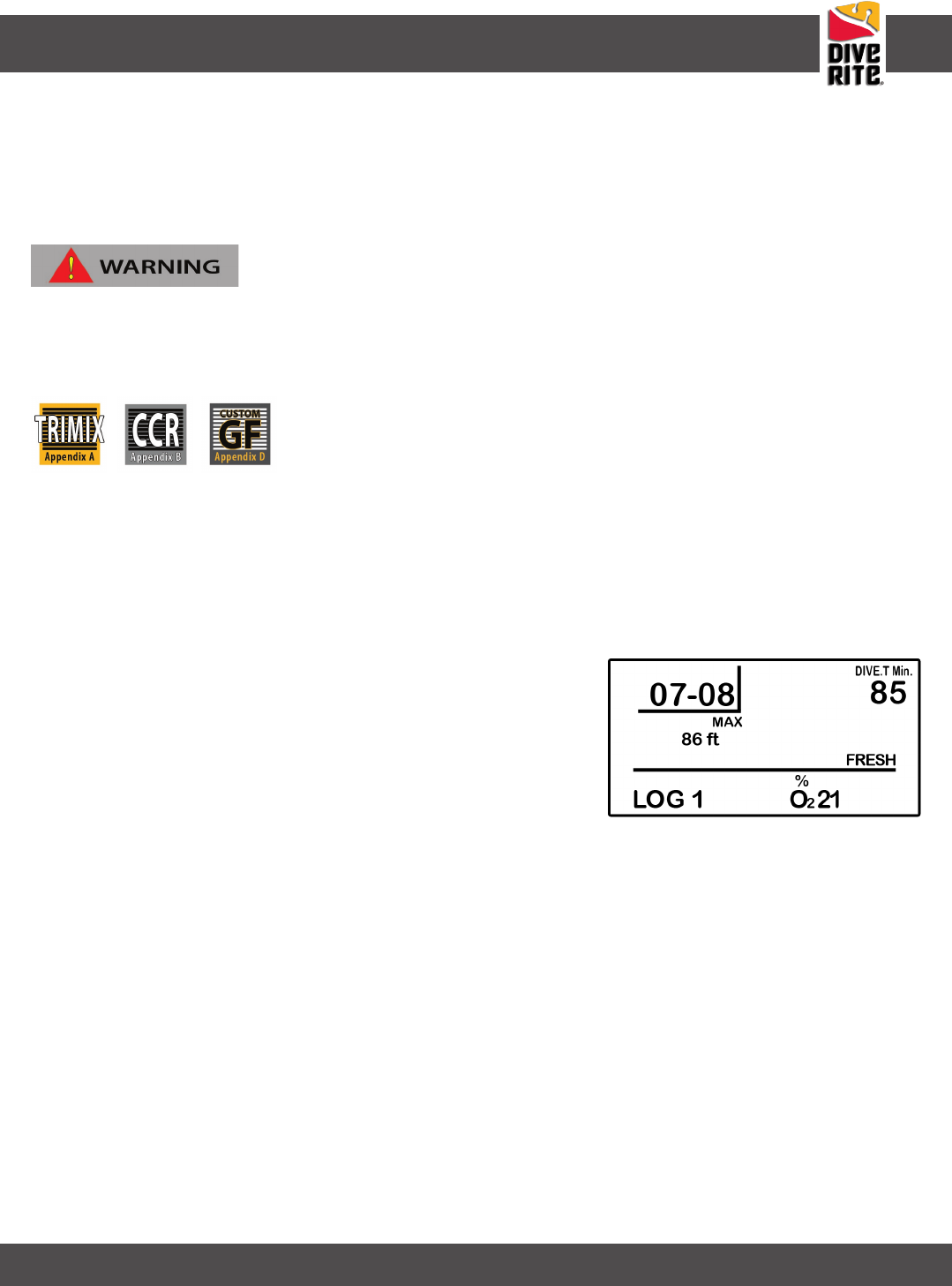
12
CO8000 NiTek Q
www.DiveRite.com
Using the PLAN Mode
1. Repeatedly press the A button until “PLAN” is displayed.
2. Press the B button to enter the PLAN mode screen.
3. Press the B button to advance the depth. The no-decompression time limits change automatically based on the depth.
4. When nished, press and hold the A button return to the SURFACE mode.
Do not plan dives to depths deeper than those for which the NiTek Q is capable of displaying an available no-decompres-
sion limit. Doing so could cause you to exceed the no-decompression limits or a limiting P02 of 1.4 or 1.6 atmospheres.
This may increase your risk of decompression sickness or central nervous system (CNS) oxygen toxicity and can lead to
serious personal injury or death.
LOG Mode
The NiTek Q stores information, such as depth, time, and gases, for every dive in a log. This stored information can be
viewed on screen in the LOG mode. The logbook stores a minimum of 15 hours, depending on settings. Each dive is as-
signed a log number and the date the dive is made, making it easy for you to toggle between the dive log pages.
1. Log Entry Number – This is the sequence in which the log
appears. The most recent log entry has the lowest log num-
ber, beginning with Log 1. When the computer’s memory
is full, the oldest dives are overwritten with the new dives.
This causes the log entry number assigned to an earlier dive
to change.
2. Max Depth – This is the maximum depth reached dur-
ing the dive.
3. Date – This is the month and day of the dive.
4. Dive Time – This is the actual bottom time for the dive.
5. F02 Gas Percentage – This is the %02 that you entered
for the dive. All calculations were based on this percentage.
To View the Dive Log
1. Repeatedly press the A button until “LOG” is displayed.
2. Press the B button to enter the LOG mode screen.
3. Press the B button change to the log page displaying your most recent dive, -OR-
Repeatedly press the B button to scroll through the logged dives from the newest to the oldest. To rapidly scroll,
press and hold the B button.
4. When nished, press and hold the A button return to the SURFACE mode.
PROFILE Mode
PROFILE mode enables you to see a graphic representation of your dive. The NiTek Q can display a detailed prole of
each dive stored in your log showing the depths you reached at various points during your dive. When a dive is selected,
the computer automatically displays the depth and the time during the dive when you reached that depth until it reaches
the end of the dive.
LOG Mode Screen
MENUS










