User manual
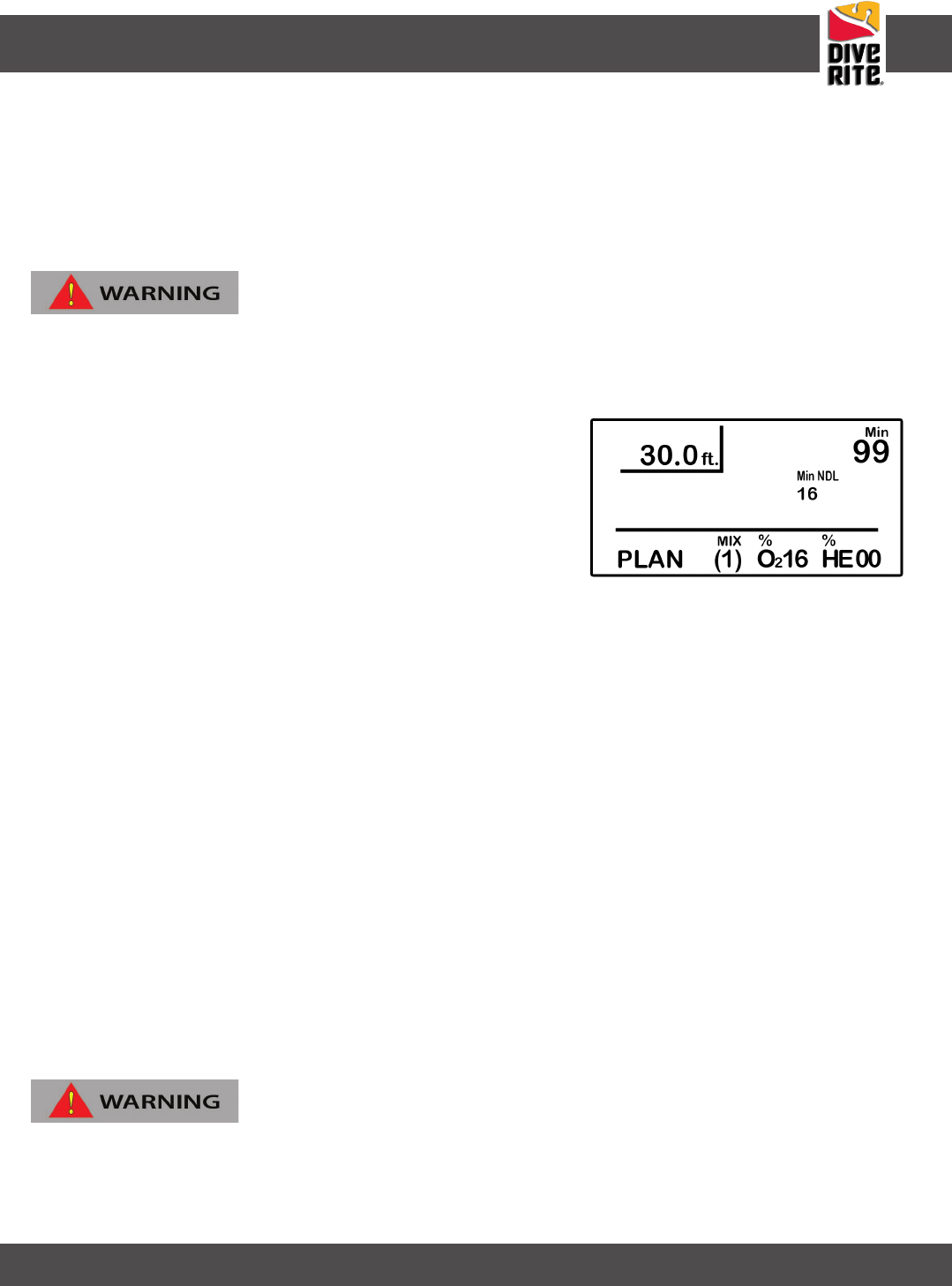
Appendix A - TRIMIX UPGRADE
CO8000 NiTek Q
www.DiveRite.com
21
5. Press the B button to select your %02 for this mix.
6. Press the A button to lock in your %02 and the computer will automatically advance to your %HE.
7. Press the B button to select your %HE for this mix.
8. Press the A button to lock in your %HE and the computer will automatically advance SET screen two. To exit,
press and hold the A button for 2-3 seconds to return to the Surface mode.
NOTE: Up to three dierent gas mixes can be programmed for normoxic Trimix and seven dierent gas mixes can be
programmed for hypoxic Trimix, but if you are only using one mix, you only need to set MIX 1.
You should not rely on the NiTek Q as your sole means of tracking your exposure to elevated partial pressures of oxygen,
nitrogen, and helium. It is strongly recommended that you use either a second computer or dive tables when you dive.
PLAN Mode
PLAN mode is a dive-planning tool that enables you to deter-
mine how long you can stay at various depths while remain-
ing within no-decompression limits (NDL). The no-decom-
pression limits are based on the gas programmed for mix 1. If
you are making a dive within 24 hours of a previous dive, the
no-decompression limits are adjusted for residual nitrogen.
The two most important values that are displayed on the
screen in PLAN mode are the depth and no-decompression
time limit.
1. Depth - When you rst enter PLAN mode, the initial depth displayed is 30 feet (9 meters). You can advance the
depth in 10-foot (3-meter) increments. Fifteen dierent dive plan increments can be displayed to a maximum
depth of 170 feet (51 meters).
2. No-decompression limit (NDL) - The no decompression limit is dependent upon the depth displayed and the
current %02 (F02) setting. The NDL is displayed in minutes and is found in the upper right portion of the PLAN
mode screen.
If the NiTek Q calculates that there is residual nitrogen and helium present from previous dives, your no-decompres-
sion limits will be shorter. Depending on how much residual nitrogen is present, there may be no NDL time for some
deeper depths. If this takes place, the Q will display a series of horizontal dashes. Similarly, if a combination of depth
and F02 would cause a diver to exceed the selected P02 limit (either 1.4 or 1.6), a series of horizontal dashes appear in
the place of the no-decompression limit.
Using the PLAN Mode
1. Repeatedly press the A button until “PLAN” is displayed.
2. Press the B button to enter the PLAN mode screen.
3. Press the B button to advance the depth. The no-decompression time limits change automatically based on the depth.
4. When nished, press and hold the A button return to the SURFACE mode.
Do not plan dives to depths deeper than those for which the NiTek Q is capable of displaying an available no-decompres-
sion limit. Doing so could cause you to exceed the no-decompression limits or a limiting P02 of 1.4 or 1.6 atmospheres.
This may increase your risk of decompression sickness or central nervous system (CNS) oxygen toxicity and can lead to
serious personal injury or death.
PLAN Mode Screen










