User manual
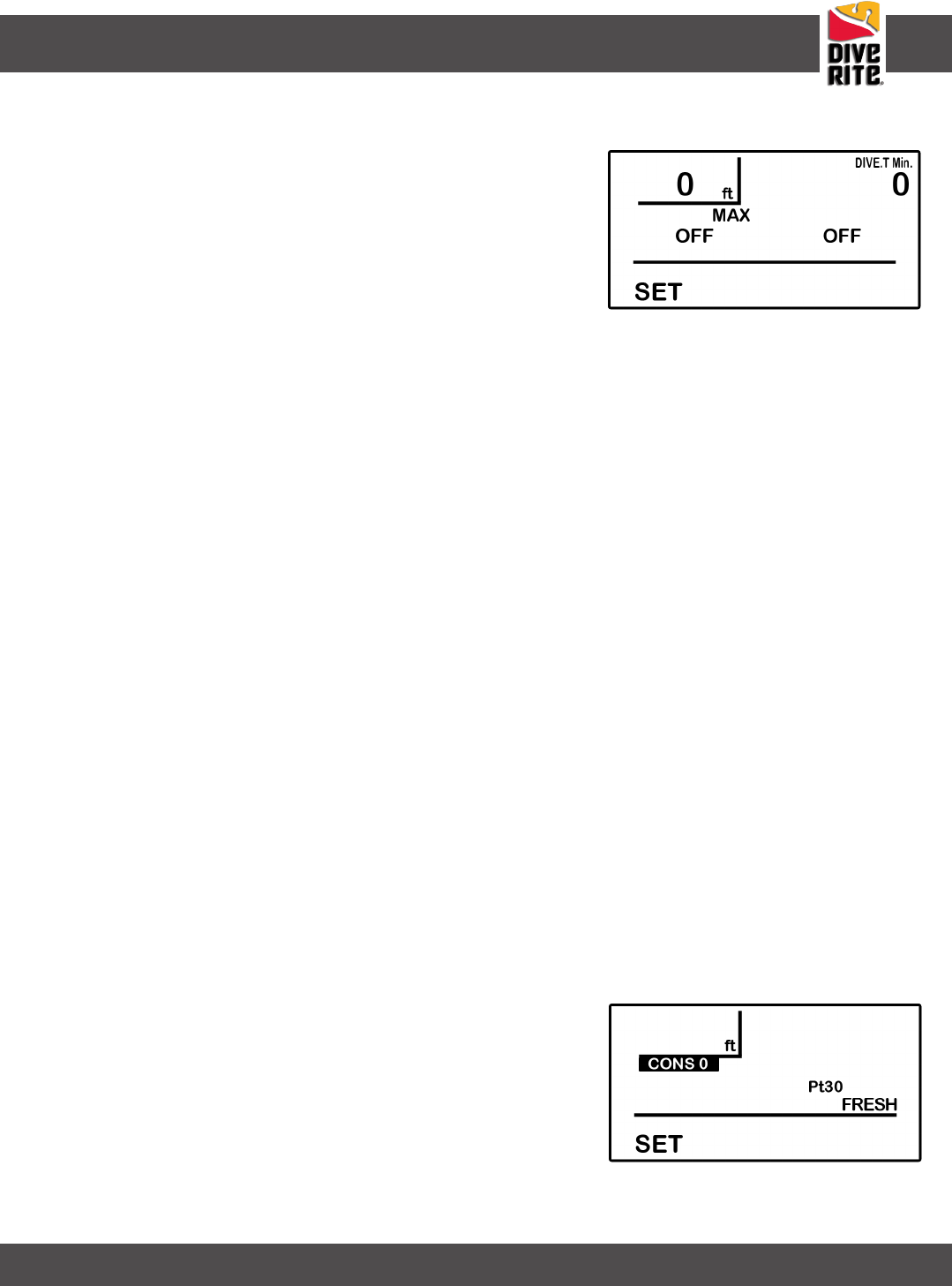
CO8000 NiTek Q
www.DiveRite.com
9
SET Screen Two - The NiTek Q has maximum depth and time alarms
that can be set on SET Screen Two. These alarms will be activated
when the diver reaches selected presets. When the maximum depth
is reached, the current depth indicator will ash until you ascend to a
depth that is shallower than the maximum depth you have set. The
Maximum Depth alarm can be set from 0 – 492 feet (0-150 meters).
When the maximum dive time is reached, the dive-time and maxi-
mum dive-time alarm indicators will continue to ash until after you
surface.
Setting the Maximum Depth Alarm
1. Press the A button until “SET” is displayed.
2. Press the B button to enter the dive set up option
screen (SET Screen One).
3. Repeatedly press the A button until the screen changes to SET Screen Two and the maximum depth is ashing in
the upper left portion of the screen.
4. Press button B to select the depth at which you want the alarm to activate.
5. Press button A lock the depth and advance to the Maximum Depth Alarm “ON/OFF” indicator in the center left
portion of the screen. This will be ashing.
6. Press button B to toggle the alarm “ON” or “OFF”.
7. Press button A to lock your selection and advance to the Dive Time Alarm option. To exit, press and hold the A
button for 2-3 seconds to return to the SURFACE mode.
Setting the Maximum Dive Time Alarm
1. Press the A button until “SET” is displayed.
2. Press the B button to enter the dive set up option screen (SET Screen One).
3. Repeatedly press the A button until the screen changes to SET Screen Two and the maximum dive time is ash-
ing in the upper right portion of the screen.
4. Press button B to set the time when you want the alarm to activate.
5. Press button A to lock the time and advance to the Maximum Time Alarm “ON/OFF” indicator in the center right
portion of the screen. This will be ashing.
6. Press button B to toggle the alarm “ON” or “OFF”.
7. Press button A to lock your selection and advance to the Conservatism/Gradient Factor option. To exit, press and
hold the A button for 2-3 seconds to return to the Surface mode.
SET Screen Three – This SET screen allows you to choose one of three preset Conservatism/Gradient Factors, whether you
wish your computer to display depth in feet or meters (Imperial or Metric), the sampling rate for the computer log
and prole, and whether the computer will calibrate for FRESH or SEA water.
Setting Your Conservatism/Gradient Factor
The NiTek Q uses the Buhlmann ZLH16 algorithm, a default gradient
factor (GF) of 30/75, and two additional pre-set GF options that allow
for deep stops or shallow stops.
1. Press the A button until “SET” is displayed.
2. Press the B button to enter the dive set up option
screen (SET Screen One).
3. Repeatedly press the A button until the screen scrolls
through SET Screens One and Two and changes to SET
Screen Three. CONS2, CONS1, or CONS0 will be ashing
in the upper left portion of the screen.
SET Screen Two
SET Screen Three
MENUS










