User Manual
Table Of Contents
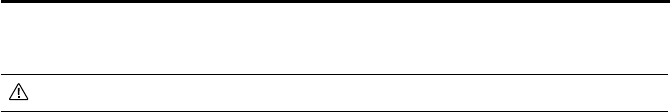
©
2017 DJI All Rights Reserved.
39
Spark
User Manual
4. Then the front LEDs turn solid red after blinking green. When the status LED on the remote controller
turns solid green, linking is complete.
Ensure the remote controller is within 0.66 ft (20 cm) of the aircraft during linking.
Disconnect the Remote Controller
Apart from using the remote controller, you can control the aircraft using virtual joysticks in DJI GO 4.
However, when the remote controller is linked to the aircraft, virtual joystick control is disabled. You need
to disconnect the remote controller and aircraft to enable virtual joysticks.
1. Power on the aircraft.
2. Press and hold the power button of the Intelligent Flight Battery for six seconds until hearing a double
beep, which will disconnect the remote controller and aircraft.
Connect the aircraft’s Wi-Fi network after disconnecting the remote controller to use virtual joysticks.










