Full Product Manual
Table Of Contents
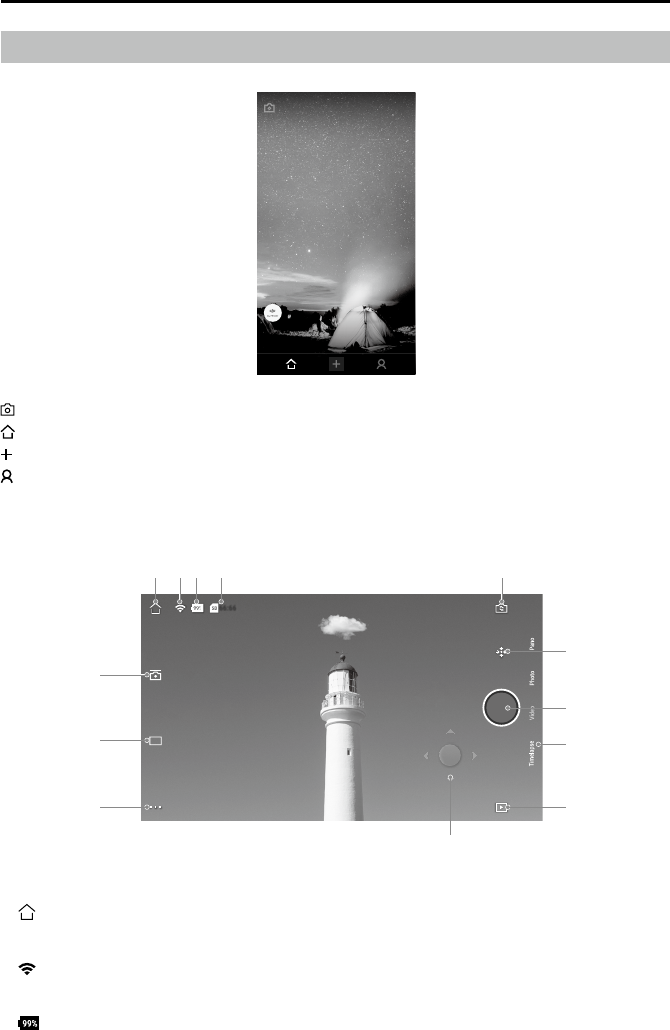
OSMO POCKET User Manual
10
©
2018 DJI All Rights Reserved.
Camera View
66:66
25:56
30
4K
1. Home
:
tap to return to home page.
2. Wi-Fi
:
displays Wi-Fi connection with Wireless module.
3. Battery Level
:
displays current battery level of Osmo Pocket.
1 2 3 4
6
7
8
9
10
12
13
11
5
DJI Mimo App
Home Page
Camera View: tap to enter camera view.
Home: tap to return to Home.
Edit: tap to edit footage from Osmo Pocket or import and edit footage from a mobile device.
Prole: register or log in to a DJI account. View works and settings, check likes and followers,
send messages to other users, and connect with the DJI Store and Academy.
OSMO Pocket
DJI SUPPORT 大疆服务
@
PRODUCT TUTORIALS










