Instruction manual
Table Of Contents
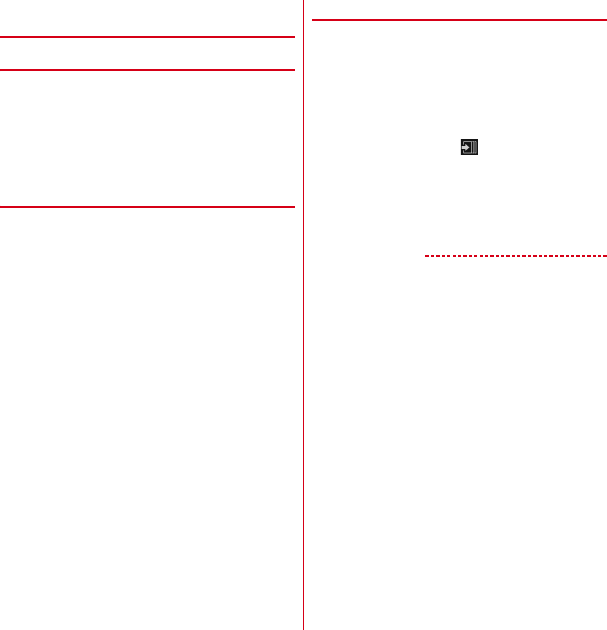
Mail/Browser
99
◆
Registering a bookmark to quickly
display a web page
❖
Registering a bookmark
1
When a web page is displayed,
m
→
[Save to bookmarks]
Detailed information for bookmark is displayed.
2
[OK]
❖
Displaying web pages from
bookmarks
1
When a web page is displayed,
m
→
[Bookmarks]
2
Select a bookmark
Editing : Touch and hold a bookmark
→
[Edit
bookmark]
→
Set required items
→
[OK]
Deleting : Touch and hold a bookmark
→
[Delete
bookmark]
→
[OK]
◆
Prefetch Cache
Dedicated cache fetches a linked page for displayed web
page.
If prefetched in cache, tapping the link opens linked page
quickly, regardless of conditions of communication lines.
・
Depending on linked page, this feature may not be
available.
1
When a web page is displayed, slide the
screen downward
→
at the top of the
screen
→
[Yes]
The notification icon appears on the status bar.
・
Also,
m
→
Tap [Prefetch Cache] to operate.
・
If you open the notification panel while prefetching
and tap [
∼
% prefetch], prefetch stops.
✔
INFORMATION
・
Some pages cannot be displayed correctly when viewing
prefetched links.
・
Prefetch caches are cleared in the following cases.
- When starting prefetching
- When exiting browser
- When clearing caches from browser setting
- When prefetching again
・
Prefetch function performs communication until linked
pages are acquired. Therefore packet communication
charges may become high. Subscription of packet flat-
rate service is highly recommended.
・
Prefetch function cannot be used while incognito tab is
displayed.










