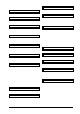User Manual
Doepfer Musikelektronik GmbH
User manual V1.0
REGELWERK V1.2
9 Short Operating
instructions
9.1 Switching on
•
Once power is applied to the REGELWERK,
the display will show the following message:-
REGELWERK V x.xx
DOEPFER (c) 210397
V x.xx shows the current version's software
release number, where x.xx stands for whatever
version / release number has been reached.
The actual date of the release will also be shown
in the day / month / year format, so that, for
instance, 210397 is March 23, 1997.
•
at the same time, on power-up REGELWERK
automatically loads Preset 1 and Pattern 1.
⇒
Preset and Pattern 1 are the default data.
9.2 Menu structure
•
The 16 buttons near the alpha-dial are the
main tools to access the REGELWERK menu
structure.
•
These buttons don't have indicator LEDs, but
instead, generally, the relevant parameters
are displayed in the second line of the LCD
screen, in words.
•
In most menus related parameters can be
found one after the other, in so-called
parameter groups. To access them, you
simply keep pressing the menu button again
until your chosen item is reached. Individual
parameters are accessed one after the other,
and keeping on pressing gets you back to the
beginning again.
9.3
Menu overview
•
Here's an overview of the various menus /
parameter groups in the current version of
REGELWERK.
⇒
In later software versions the menus may be
enlarged by the addition of further related
parameters.
•
For the purposes of this manual, the two rows
of buttons near the alpha-dial are numbered
from 1-8 (upper left to right) and 9-16 (lower
left to right).
The various parameter groups' menu headings
are as follows:-
•
See chapter 5, Front Panel Controls, to the
lower right corner, to the right of the alpha-
dial.
−
‘16 buttons dedicated to menu selection'.
•
The top row of buttons (1-8) except for 1 & 2,
(Dec. / Inc.), all relate to the specific track
selected.
−
(1) Step Left / decrement
Dec -1/<
To move one place to the left, or reduce a
value by 1, and also, in some menus, to
specify something within a menu.
−
(2) Step Right / increment
Inc +1/>
As 1, except right instead of left, and
increase instead of reduce.
−
(3)
Fader Edit
MIDI channel:
−
The MIDI channel of the particular event
MIDI event:
−
The type of MIDI event
First MIDI data byte in words:
−
The first MIDI data byte – i.e. whatever event
has been programmed - translated into words
Second MIDI data byte in words:
−
The second MIDI data byte – i.e. whatever
event has been programmed – translated into
words
String editor:|__,__,__,__>
Template / editor for data strings (max. around
30 bytes in the current software version)