Manual
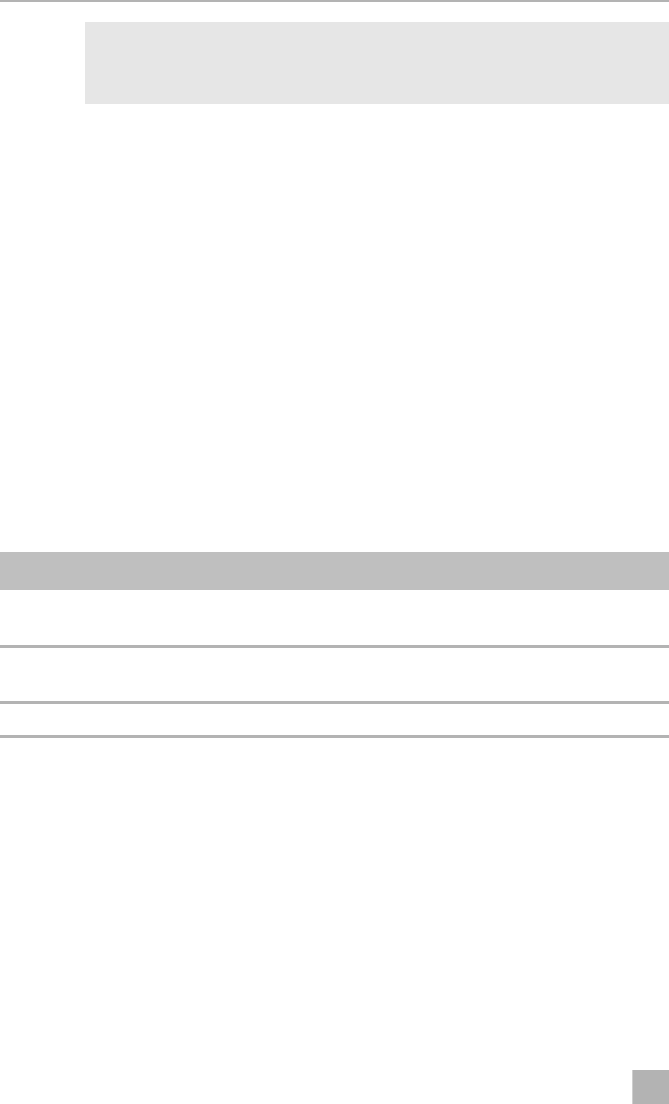
AU
a
Operating the roof air conditioner IBIS4
12
!
Set the time
➤ Set the current time (see chapter “Setting the time” on page 16).
Set the remote control
➤ Insert the batteries (see chapter “Replacing the remote control batteries” on
page 17).
✓ The display shows all symbols for 5 seconds.
✓ The remote control is ready for operation.
7 Operating the roof air conditioner
7.1 Basic notes on operation
The roof air conditioner has three operating modes:
You can use the control panel to
•
switch the roof air conditioner to and from stand-by mode
•
make the settings
•
select additional functions
You can use the remote control to
•
switch the roof air conditioner to and from stand-by mode.
•
make the settings
•
select additional functions
CAUTION! Beware of injury
Do not insert your fingers or objects into the air nozzles or the intake
grille.
Operating mode Features
Off The roof air conditioner is switched off.
The remote control is inactive.
Stand-by The roof air conditioning is ready for operation and can be switched
on with the remote control.
On The roof air conditioner is conditioning the air in the interior.
IBIS4--O.book Seite 12 Montag, 5. November 2018 7:56 19










